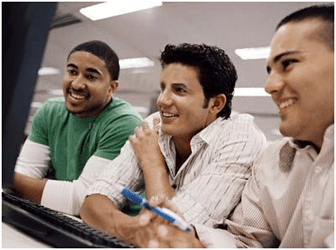 The Microsoft Windows XP Professional User Curriculum builds on the learner's existing knowledge of the Windows XP operating system by teaching the more skilled facets of XP's functionality and features. The Microsoft Windows XP Professional User Curriculum builds on the learner's existing knowledge of the Windows XP operating system by teaching the more skilled facets of XP's functionality and features.
User Fundamentals Training
This course presents the learner with the skills to become proficient at Microsoft Windows XP. It builds from some basic assumptions about the learner's previous experience within a Windows environment and it comprehensively guides the learner through the basics of using this latest version of Windows with the emphasis on learning by doing.
Learn To
• Match Windows XP new features with their functions.
• Log on to Windows XP in Workgroup mode.
• Log on to Windows XP in Domain mode.
• Find a file by using the Search Companion task pane.
• Identify features of file and folder tasks in Windows XP.
• Identify features of folder views in Windows XP.
• Match new features of Internet Explorer with their functions.
• Identify new features of Outlook Express.
• Identify features of the Add Network Place Wizard.
Contents
Unit 1: Introduction to Windows XP
• Match Windows XP new features with their functions.
• Log on to Windows XP in Workgroup mode.
• Log on to Windows XP in Domain mode.
• Switch users by using Fast User Switching.
• Match features of the Windows XP taskbar with their functions.
• Identify features of the Windows XP start menu.
• Identify features of the Help and Support Center in Windows XP.
• Match Windows XP Control Panel options with their functions.
• Identify folder options in Windows XP Control Panel.
• Identify features of the Change or Remove Programs button.
• Identify features of the regional and language settings.
• Identify features of the Accessibility Options dialog box.
• Identify accessibility options in the Windows XP Utility Manager.
Unit 2: File and Folder Management
• Find a file by using the Search Companion task pane.
• Identify features of file and folder tasks in Windows XP.
• Identify features of folder views in Windows XP.
• Identify functions of File menu commands.
• Open a file with a specific program.
• Zip a file to a compressed folder.
• Print a document.
• Identify features of task-oriented file management.
• Copy from one floppy disk to another.
• Identify features of Window XP Explorer toolbar options.
• Customize a folder by changing an icon.
• Identify features of the Customize Start Menu dialog box.
• Pin a program to the Windows XP start menu.
• Identify features of the Windows XP taskbar.
• Match Windows XP desktop options with their functions.
Unit 3: Introduction to XP Network Applications
• Match new features of Internet Explorer with their functions.
• Identify new features of Outlook Express.
• Identify features of the Add Network Place Wizard.
• Search for specific Web page content.
• Identify features of Remote Assistance.
• Request Remote Assistance.
• Receive Remote Assistance.
• Give Remote Assistance.
• Access a desktop remotely.
top
Advanced User Training
This course builds on the learner's previous experience within the Windows environment (particularly with Windows XP) and it guides the learner through the more advanced uses of this latest version of Windows with the emphasis on learning by doing.
Learn To
• Upload files from a computer.
• Download files to a computer.
• Identify features of Windows XP Disk Cleanup.
• Identify features of the Add Printer Wizard in Windows XP.
• Share a printer for multiuser access.
• Match Windows XP Printer Tasks options with their functions.
• Identify characteristics of Windows XP broadband connections.
• Configure a modem for a dial-up connection.
• Identify features of Windows XP incoming connections.
Contents
Unit 1: Windows XP System Tools
• Upload files from a computer.
• Download files to a computer.
• Identify features of Windows XP Disk Cleanup.
• Defragment a hard disk by using Windows XP.
• Identify features of disk quotas.
• Identify features of a file backup.
• Restore a system to a specific restore point.
• Identify features of scheduling system tasks.
• Identify features of using program compatibility.
• Grant local permissions to a file for another user by using Windows XP.
• Share a folder in Windows XP.
• Grant network permissions to a folder by using Windows XP.
• Identify features of Public Key Infrastructure (PKI).
• Identify features of file and folder encryption.
• Identify features of using compression to save disk space.
• Identify features of user accounts in Windows XP Domain mode.
• Identify features of user accounts in Windows XP Workgroup mode.
• Change a user password in Windows XP.
Unit 2: Using Printers and Faxes
• Identify features of the Add Printer Wizard in Windows XP.
• Share a printer for multiuser access.
• Match Windows XP Printer Tasks options with their functions.
• Identify features of the Fax Console.
• Identify characteristics of the Windows XP Fax Configuration Wizard.
• Identify characteristics of the Windows XP Send Fax Wizard.
Unit 3: Networking
• Identify characteristics of Windows XP broadband connections.
• Configure a modem for a dial-up connection.
• Identify features of Windows XP incoming connections.
• Identify features of Windows XP local area network (LAN) connections.
• Identify features of Windows XP dial-up Virtual Private Networks (VPNs).
• Make an infrared connection between two laptops.
• Identify features of a firewall.
• Identify functions of the firewall Advanced Settings dialog box.
• Identify the functions of Internet Connection Sharing (ICS).
• Identify features of the Kerberos protocol.
• Identify features of smart card technology.
• Identify the functions of the Offline Files tab.
• Make a Web page available offline.
• Synchronize offline items.
|