Microsoft 2008 SQL Server is a comprehensive database platform, consisting of components and management tools such as the Server Management Studio, Business Intelligence Development studio, and the SQL Server Database Engine. SQL Server core component is its Database Engine, which provides storage, processing, and security for enterprise data through its controlled access and rapid transaction processing. The tools built into the Server allow administrators and developers to build and maintain software solutions, and perform required functions in a server environment. This course identifies the SQL Server 2008 components and management tools, and outlines the requirements for installing the Server. You will learn the steps required to complete a fresh installation of a SQL Server instance and how to upgrade a Server. You will also explore Server Management Studio's graphical user tool which allows administrators and developers to create and configure instances and databases on an enterprise level.
This course covers the objectives for Microsoft SQL Server 2008 exam number 70-432. Passing this exam will earn the learner the Microsoft Certified Technology Specialist (MCTS): Microsoft SQL Server 2008, Implementation and Maintenance certification.
 Our Training Includes Our Training Includes
 Multi Media Interactive Training lessons Multi Media Interactive Training lessons
  Online Labs Online Labs
  Printable transcripts of all lessons for easy review Printable transcripts of all lessons for easy review
  Online Mentoring to Instructors 24 x 7 to answer all questions Online Mentoring to Instructors 24 x 7 to answer all questions
  Test Preps to test your skills Test Preps to test your skills
Training Outline
Installation
- The purpose of the various editions
- Requirements for installing
- Considerations for installing SQL 2008
- Install a SQL Server 2008 instance
- Upgrading an instance of SQL Server to SQL Server 2008
- Upgrade Advisor to ensure component compatibility
Instance and Database Configuration
- Configure services using SQL Server Configuration Manager
- Configure a SQL Server 2008 instance using sp_configure
- SQL Server 2008 features using surface area configuration
- Database Mail
- How the SQL Server 2008 database architecture is structured
- Create a database in SQL Server Management Studio
- Configure a SQL Server 2008 instance and create a database
Security Management
- How Security works in the SQL Server 2008 Database Engine
- Create a login for SQL Server 2008
- Schema for SQL Server 2008
- T-SQL to create a user for SQL Server 2008
- Implement encryption in SQL Server 2008
- Recognize how to use impersonation
- Create a DDL trigger
- How to create a logon trigger
- Event notification
- Create logins, users, and schemas to allow access to SQL Server 2008
- Use impersonation to change the execute context for a session
Database Management
- Check database integrity
- Shrink a database
- Expand a database
- Detach a database
- Move a database between instances
- Create database maintenance plans to automate administrative tasks
- Check database integrity
- Detach and reattach a database
- use the maintenance plan design surface to create a database maintenance plan
- SQL Server Agent
- SQL Server Agent to create operators
- SQL Server Agent job to automate a task
- Create an alert that responds to events that occur on a SQL Server computer
- Policy-Based Management feature
- SQL Server 2008 Policy-Based Management to create a policy
- Configure SQL Server Agent
- Administer a database with Policy-Based Management
Data Management
- Partition a table
- Partition an index
- Modify a partition
- How row compression works in SQL Server 2008
- Enable data compression on a new table or index
- Basic principles of indexes in SQL Server 2008
- Create indexes in a database
- Manage indexes in a database
- Using SQL Server 2008 to perform a bulk import
- Transact-SQL to perform a bulk data transfer
- Use bcp to import and export data between SQL Server and data files
- SQL Server Import and Export Wizard
- Modify a function
- Determine the fragmentation of an indexexport data
Database Monitoring and Performance
- Create a trace in SQL Server Profiler
- Replay a trace in SQL Server Profiler
- Database Engine Tuning Advisor
- Use the Database Engine Tuning Advisor to tune a SQL Server 2008 database
- Features of Resource Governor
- Use Resource Governor to manage resource allocation
- Features of the Data Collector
- Uuse Data Collectors to collect SQL Server information
- Configure System Monitor to monitor performance
- How locking is used to secure data integrity in a database
- Tack a deadlock
- Resolve a blocked process
- Use SQL Server's monitoring and diagnostic tools to optimize database performance
Backups, Restores, and Database Snapshots
- Rcovery models and their characteristics
- Considerations for a backup and restore strategy
- Perform a database backup
- How the restore process works
- Restore a SQL Server backup
- Characteristics of a database snapshot
- Configure a database snapshot
- Backup a database
- Restore a database
High Availability and Disaster Recovery
- Database mirroring
- Requirements and recommendations for setting up a new database mirroring session with SQL Server 2008
- How to configure database mirroring
- Log shipping
- Data replication in SQL Server
- How to manage data replication in SQL Server 2008
- Configure and monitor database mirroring
- Configure data replication in a given scenarioidentify factors to consider when
- Implementing failover clustering
|






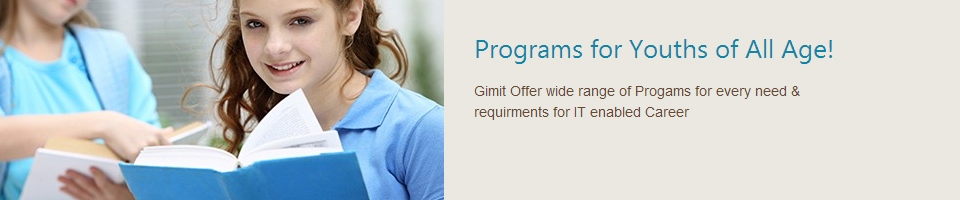
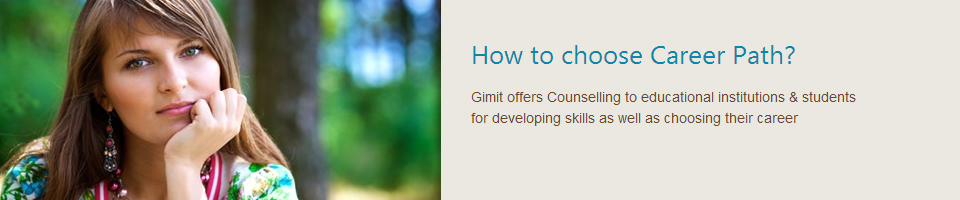
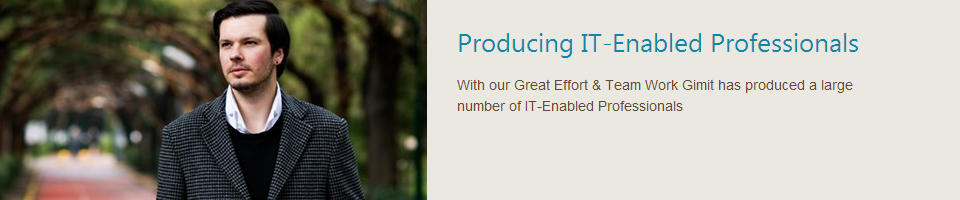


 Our Training Includes
Our Training Includes 