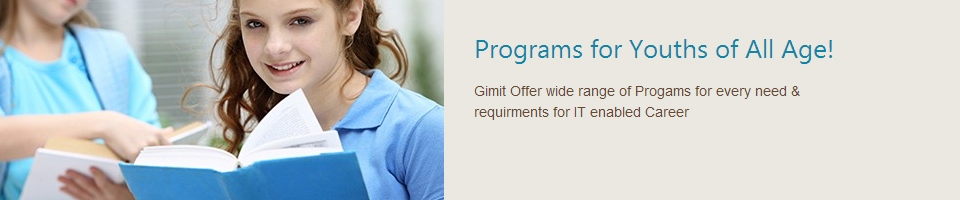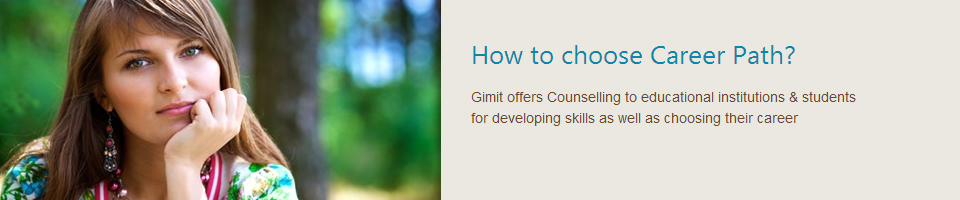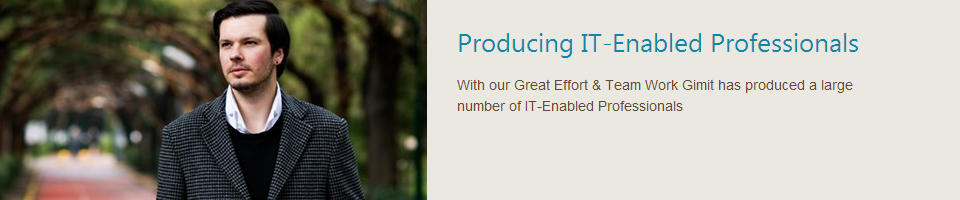Instuctor led training will familiarize students with AutoCAD Mechanical training 2012 features, such as the Mechanical 2012 User Interface, Drawing Commands, Content Libraries, the 2D and 3D drawing and editing features used to create and modify content with industry-specific mechanical features. You will learn to use the powerful annotation tools and dimensioning, how to utilize intelligent objects to streamline design, and the basic customization of your user interface. With our AutoCAD Mechanical training course you will become efficient in the software and save hours of design time, allowing you to work more productively.
Our AutoCAD® Mechanical 2012 Training DVD consists of over 123 video lessons, spanning over 8 hours on DVD and it also includes training for AutoCAD 2012 essentials with more than 12 hours of AutoCAD training. AutoCAD Mechanical is a design and drafting tool for manufacturing, and is used to accelerate the mechanical design process. Our AutoCAD Mechanical training dvd will show you how to work more efficiently and teach you to save hours of design time by automating common design tasks.
About the instructor:
Robert Stein is a technical consultant who has worked in varying roles over the years as a designer, CAD manager and consultant at a variety of companies. Robert has worked on a number of large scale implementations and custom programming projects . He is a veteran in the mechanical discipline with experience in customization, programming and support.
AutoCAD Mechanical 2012 Tutorial Outline
Getting Started
Introduction to AutoCAD Mechanical 2012
Environment Overview
Default User Interface
Alternate User Interfaces
Help
Basic Concepts of Layer Management
Layer Management
Layer Management Tools
Creating Designs
Geometry Creation and Manipulation
Drawing Rectangles and Squares
Drawing Centerlines
Drawing More Centerlines
Adding Standard Holes
Adding Slots
Adding Counterbored and Countersunk Holes
Using the Offset Command
Using the Move, Copy and Rotate Commands
Using Join and 2D Hide Commands
Editing and Erasing Mechanical Objects
Using Power Copy
Creating Shafts with Shaft Generator
Editing Shafts with Shaft Generator
Creating Shaft Side Views and Section Views
Using Spring Utilities
Creating Chain and Belt Design - Length
Creating Chain and Belt Design Tools
Creating Shaft Parts
Inserting Structural Steel Shapes
Drawing Section Lines
Drawing Zig Zag and Symmetrical Lines
Using Construction Line Tools
Using Basic Construction Lines
Using Construction Line Circles
Projecting Construction Lines
Using Contour Tracing
Using Hatch Commands
Adding Fillets
Adding Chamfers
Using Power View
Managing and Using Content Libraries
Content Libraries
Inserting Objects from Content Libraries
Using Content Manager
Creating Custom Content Libraries
Adding Content to Custom Libraries
General Enhancements
Annotations and Documentation
Annotation and Documentation Overview
Using Leaders
Editing Automatic Dimensions
Editing Power Dimensions
Using Weld Representations
Creating Leader Notes
Using Surface Texture Symbols
Creating Simple Hide Situations
Editing a Simple Hide Situation
Creating Hole Charts
Using Hole Chart Settings
Editing Dimensions - Joining, Inserting and Checking Dimensions
Editing Dimensions - Breaking Dimensions
Power Dimensioning
Power Dimensioning - Radial and Diametrical Dimensions
Power Dimensioning - Angle and Chamfer Dimensions
Power Dimensioning - Dialog Box
Power Dimensioning - Fits and Tolerances
Power Dimensioning - Settings
Power Dimensioning - Multiple Dimensions
Creating Detail View
Creating Title Blocks and Borders
Using Dimension and Symbol Scale Factor
Creating Weld Symbols
Viewport Creation and Editing
Designing Assemblies with Layer Groups
Creating Layer Groups
Layer Group Overview
Creating Layer Group Concepts
Using Layer Group Tools
Using Additional Layer Group Tools and Techniques
Designing Assemblies with Structure
Structure Overview
Understanding Structure Concepts
Creating Structure Bill of Material Tools
Creating Folders
Creating an Assembly with Structure
Creating Additional Structure Views
Creating Structure Annotation Views
Browsing Structure Tools
Documenting Parts and Assemblies
BOM Concepts
Creating and Editing Part References
Working with the Bill of Material Database
Bill of Material Database Settings
Creating and Editing Parts Lists
Parts List Filters and Groups
Adding Balloons
Balloon Settings
Analysis and Validation
Analysis Overview
Using Moment of Inertia
Calculating Deflection Line
Calculating Shafts
Finite Element Analysis
Finite Element Analysis Meshing and Results
Cam Profile Generator
Cam Profile and Analysis
Interoperability with AutoCAD
Interoperability of AutoCAD and Mechanical
AutoCAD to Mechanical
Mapping AutoCAD Layers
Removing Mechanical Structure
Migrating Title Blocks and Parts Lists
Interoperability with Inventor
Documenting Inventor Models with Mechanical
Creating Inventor Links
Creating Projected Views
Creating Section and Broken Views
Creating Multiple Views and Detail Views
Updating Inventor Link Drawings
Drawing View Settings
Documenting Inventor Assemblies
Implementing Preferences and Standards
Preferences and Standards Overview
Standards Settings
Structure Settings
Drawing Settings
Content Settings
Shaft Settings
Calculation Settings
Preferences Settings
Associative Hide Settings
Power Snap Settings
Object Property Settings
|