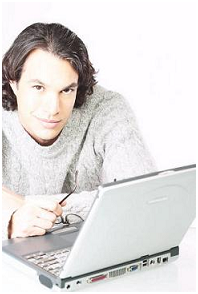 During our 7-day Microsoft Certified IT Professional (MCITP) Enterprise Messaging Administrator for Microsoft Exchange Server 2010 Certification Training Boot Camp Class, students will live, learn, and take the exams at one of our state-of-the-art education centers. This blended-learning course employs outcome-based (Lecture | Lab | Review)™ delivery that focuses on preparing you with the real-world skills required to pass the exams (and to hit the ground running in your career). This course will provide student with experience designing, deploying, installing, managing, monitoring, and troubleshooting Exchange Server 2010, and managing messaging security and recovering messaging servers and databases. During our 7-day Microsoft Certified IT Professional (MCITP) Enterprise Messaging Administrator for Microsoft Exchange Server 2010 Certification Training Boot Camp Class, students will live, learn, and take the exams at one of our state-of-the-art education centers. This blended-learning course employs outcome-based (Lecture | Lab | Review)™ delivery that focuses on preparing you with the real-world skills required to pass the exams (and to hit the ground running in your career). This course will provide student with experience designing, deploying, installing, managing, monitoring, and troubleshooting Exchange Server 2010, and managing messaging security and recovering messaging servers and databases.
Training Boot Camp Dates and Locations Nationally
This Course will cover
- How To Reduce deployment cost
How to reduce costs by addressing common infrastructure requirements such as backup, e-mail archiving, mobile e-mail access, and voice mail with no need for third-party tools.
- Simplified high availability and disaster recovery
Simplified approach to high availability and disaster recovery to help you achieve new levels of reliability and reduce the complexity of delivering business continuity.
- Easier administration and decreased dependence on the help desk
New self-service capabilities to help users perform common tasks without calling the help desk.
- Greater mobility and flexible access
Exchange Server 2010 enhanced universal inbox experience, which provides your users with access to all of their business communications from a single location.
- Decreased inbox overload and increased productivity
New productivity features which help your users organize and prioritize the communications in their inboxes efficiently.
- Transformed voice mail
How users can receive their voice mail messages in their inbox with text preview.
- Simplified compliance
How to deliver new integrated archiving functionality to help simplify compliance and discovery.
- Safeguards for sensitive information
How to manage and enforce information protection and control capabilities.
- Reduced risk of malware and spam
How to protect your communications through built-in defenses against junk e-mail and support for an array of third party security products.
Daily Class Training Schedule:
Our daily class schedule incorporates different modes of instruction and learning environments to ensure that students learn, retain, comprehend, and can apply knowledge critical to a professional.*
- 8:15 am to 9:00 am Breakfast
- 9:00 am to 1:00 pm Instruction: Lecture
- 1:00 pm to 1:30 pm Lunch
- 1:30 pm to 5:30 pm Instruction/Interactive, Hands-on Labs
- 5:30 pm to 7:30 pm Dinner Break, Study Time, One-One Instructor Mentoring
- 7:30 pm to 9:00 pm Wrap-Up Sessions
- 9:00 pm+ Study Time, One-One Instructor Mentoring
This schedule is subject to change at the instructors discretion.
Certification Exam Track
- Exam 70-662 Microsoft Exchange Server 2010, Configuring
- Exam 70-663 Designing and Deploying Messaging Solutions with Microsoft Exchange Server 2010
Boot Camp Class Includes
- Intensive Hands-on Training by Microsoft Certified Trainers utilizing our (Lecture | Lab | Review)™ Delivery
- Blended-Learning Instruction comprised of comprehensive study materials and pre-class mentoring, customized Microsoft Official Curriculum, comprehensive lab manuals, and Self-Test Software
- Deluxe Package of Seven (7) Days of Hotel Accommodations, Breakfast and Lunch, Unlimited Beverages, Snacks, and Freshly-brewed Coffee
- 24-Hour Lab and Instructor Access
- Examination Vouchers & On-site Certification Testing
- Examination Passing Policy
Daily Course Outline
Day 1
Deploying Microsoft Exchange Server 2010 installation
Copnfiguring Mailbox Server Roles
Managing Recipient Objects
Managing Client Access
Managing Message Transport
Day 2
Implementing Messaging Security
Implementing High Availability
Implementing Backup and Recovery
Configuring Messaging Policy and compliance
Securing Microsoft Exchange Server 2010
Day 3
Maintaining Microsoft Exchange Server 2010
Upgrading Exchange Server 2003 and 2007 to Exchange 2010
Implementing Unified Messaging
Advanced Topics in Exchange Server 2010
Day 4
Exam 70-662 Microsoft Exchange Server 2010, Configuring
Day 5
Planning the Exchange Server Infrastructure
Deploying the Exchange Server 2010 Infrastructure
Designing and Deploying security for the Exchange Organization
Day 6
Designing and Deploying Exchange server 2010 Availability and Recoverability
Designing and Deploying Messaging Compliance, System Monitoring, and Reporting
Day 7
Exam 70-663 Designing and Deploying Messaging Solutions with Microsoft Exchange Server 2010
|