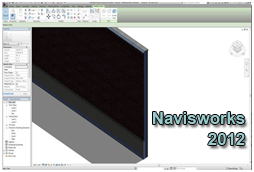 Our AutoDesk Navisworks 2012 training Course consists of over 110 instructor-led video based tutorials designed to teach you how to utilize the latest features, and functions of Navisworks 2012. Our Navisworks training program covers topics for the Navisworks 2012 family including Navisworks Freedom, Navisworks Simulate, and Navisworks Manage 2012. This comprehensive and detailed training covers such topics as project viewing, clash and interference detection, scripter management, presenter interface, and much more Our AutoDesk Navisworks 2012 training Course consists of over 110 instructor-led video based tutorials designed to teach you how to utilize the latest features, and functions of Navisworks 2012. Our Navisworks training program covers topics for the Navisworks 2012 family including Navisworks Freedom, Navisworks Simulate, and Navisworks Manage 2012. This comprehensive and detailed training covers such topics as project viewing, clash and interference detection, scripter management, presenter interface, and much more
As you view our training tutorials, you will learn to open and append 3d files and save them as Navisworks files, create links to external databases, perform model reviews, create construction simulations, interactive animations, photorealistic outputs and perform interference and clash detection. With our instructor-led training for AutoDesk Navisworks 2012, you will work more effectively to reduce problems during design and construction.
AutoDesk Naviswork 2012 Tutorials Covers the following topics
Getting Started
Course Overview
User Interface
Workspaces
File Units
Manage Files
Object Enablers
Opening and Append
Publish
Realism Controls
Navigation Modes
Head Up Display
Navigation Wheels
Navigation Performance
AutoSave
Cameras
2D and 3D DWF and DWFX Files
Creating an Avatar
Apperance Profiler
Review - Publisher
Selection Tree
Highlighting
Object Properties
Custom Search Sets
Animations
Creating a SlideShow
Comments
Quick Properties
Sectioning
Creating Links
Links Options - Settings
Comparing Models
Switchback
Rendering and Lighting Modes
Primitives Display
Database Support
Redlining
Hiding Objects
Selection Sets
Overriding Materials
Measuring Objects
Moving Objects
Viewpoints
Editing Viewpoints
Importing and Exporting Viewpoints
Simulate - Timeliner
Timeline Interface
Create Tasks Manually
Create Tasks Automatically
Gantt Charts
Synching the Schedule
Timeliner Rules
Simulate Playback
Configuring Simulations
Exporting Simulation
Simulate - Animator
Animator Interface
Creating Object Animations
Camera Viewpoints
Manipulate Objects in Animations
Section Planes
Manipulate Movement
Manipulation Scaling
Manipulation Color and Transparency
Putting it all Together
Simulate - Scripterr
Scripter Interface
Managing Scripts
Events
On Start Event
On Timer Event
On Key Press Event
On Collision Event
On Hotspot Event
On Variable Event
On Animation Event
Actions
Stop Animation Action
Show Viewpoint Action
Pause Script Action
Send Message Action
Set Variable Action
Store Property Action
Load Model Action
Simulate - Presenter
Presenter Interface
Applying Materials
Light Effects
Background Effects
Rendering Effects
Export Rendered Images
Export Rendered Animations
Editing Materials
Advanced Materials
Ground Planes
Individual Light Effects
Image-Based Lighting Effects
Environment Backgrounds
Custom Environments
Light Scattering
RPC Content
Manage - Clash Detective
Clash Detective Interface
Clash Item Selection
Clash Detection Settings
Clash Detective Rules
Clash Detective Commenting
Clash Test Reports
Clash Detective Audit Checks
Clash Detective - Batch
Export Clash Data
Custom Clash Tests
Laser Scan Data
Holding and Releasing Objects
Viewing Clash Results
Time-Based Clash
Clash Detective and Timeliner Report |






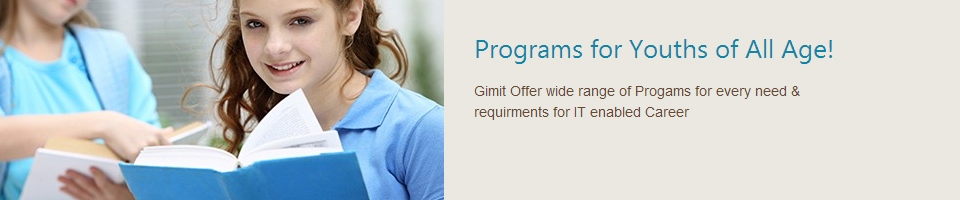
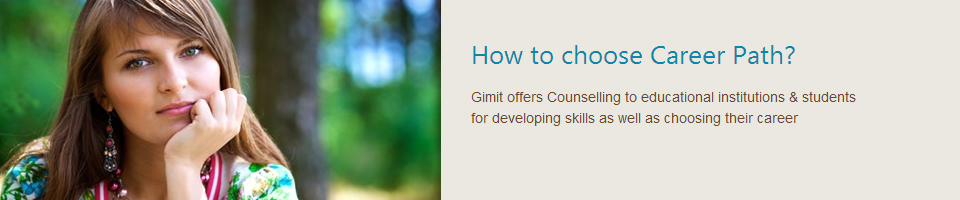
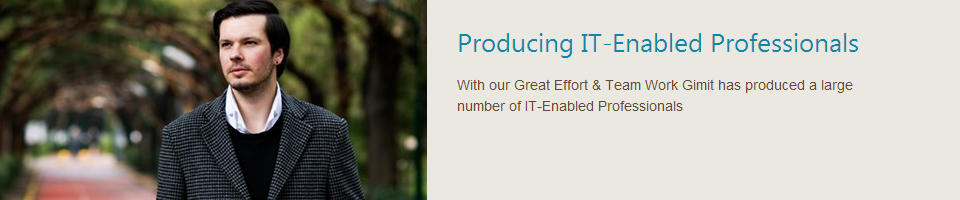


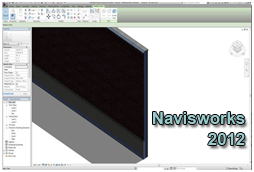 Our AutoDesk Navisworks 2012 training Course consists of over 110 instructor-led video based tutorials designed to teach you how to utilize the latest features, and functions of Navisworks 2012. Our Navisworks training program covers topics for the Navisworks 2012 family including Navisworks Freedom, Navisworks Simulate, and Navisworks Manage 2012. This comprehensive and detailed training covers such topics as project viewing, clash and interference detection, scripter management, presenter interface, and much more
Our AutoDesk Navisworks 2012 training Course consists of over 110 instructor-led video based tutorials designed to teach you how to utilize the latest features, and functions of Navisworks 2012. Our Navisworks training program covers topics for the Navisworks 2012 family including Navisworks Freedom, Navisworks Simulate, and Navisworks Manage 2012. This comprehensive and detailed training covers such topics as project viewing, clash and interference detection, scripter management, presenter interface, and much more