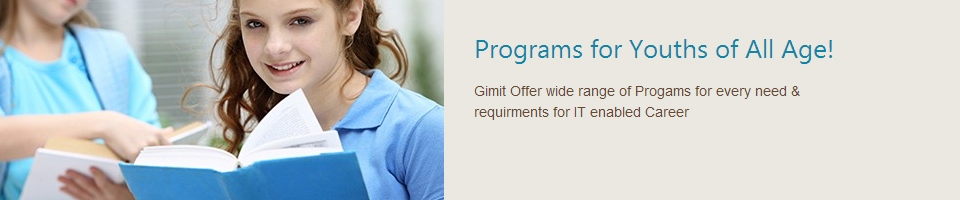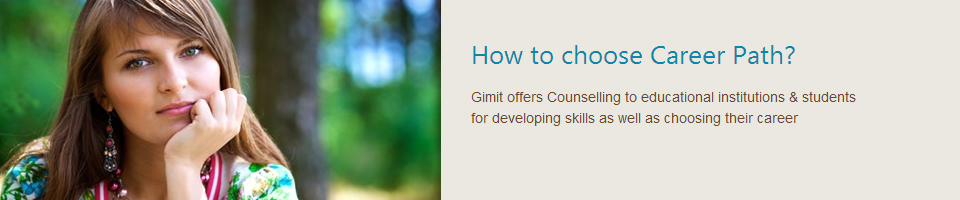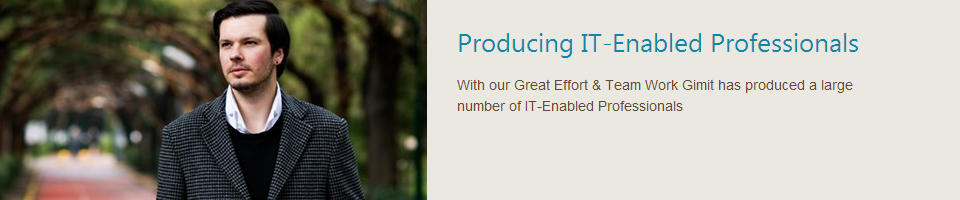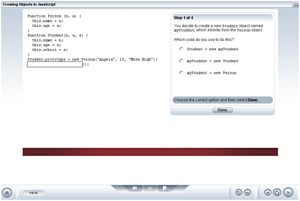JavaScript is a scripting language that allows you to enhance static web applications using both HTML and Cascading Style Sheet (CSS). Our training tutorials will show you how JavaScript is commonly used to develop dynamic web sites. Our training course will demonstrate the use of script in web pages, and the basic elements of the language, including variables and data types, operators, statements, and functions. Additionally, you will learn to use JavaScript with more advanced scripting, such as enhancing interactivity by using DHTML.
Course Includes the Following
 Interactive Exercises Interactive Exercises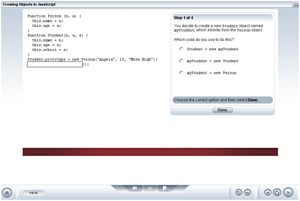
Course Contents
Language Basics
- Uses and capabilities of JavaScript
- Key characteristics and elements
- Open, close, and add a statement to a simple program
- Pace an opening tag in an HTML page
- Write and alert functions
- Load an external file
- XHTML version that will work on non-XHTML-compliant browsers
- Namee for a variables
- ParseInt or parseFloat to convert data types
- Arithmetic, unary, relational, and Boolean operators
- Conditional, assignment, comma, and bitwise operators
- Key statement types
- Variable scope and lifetime
- Switch statement
Objects and Object-oriented Programming
- Benefits of object-oriented programming
- Concepts of extensibility and encapsulation
- Basic structure and function of the Object
- Create and use an object
- Prototype object
- Constructor function for an object
- String object method
- Define elements for an array object
- Math method
- Number object
- Date object
- Calculate numerical and date information
- Array object method
Functions and Regular Expressions
- Function objects
- Anonymous functions
- How to call a function recursively
- Appropriate predefined function
- Define and call a function object
- Recursive function
- Predefined JavaScript functions in a function expression
- RegExp expression object
- Attribute characters
- Special characters and repetition characters
- Regular expression method
- RegExp object
Browser Scripting Fundamentals
- Browser objects
- Browser version checking using objects, properties, or methods
- Key elements of frame-defining code
- Access variables and functions between frames
- Open a new window with appropriate parameters
- Set up a window containing frames with specified code access between them
Window object
- Connect code to web page events using event handlers
- Create and use form elements to return user-entered values
- Form elements
- Event handler
Advanced Browser Scripting and DHTML
- Create and catch exceptions using throw statements
- Complete a basic try...catch block
- Verify that required fields have been modified
- Validate user input using pattern matching
- Validation approaches
- Create a cookie and set specific attributes
- Retrieve the value of a cookie
- Validate form information on the client side
- Ttry...catch statement to detect and handle errors
- Value of a cookie
- Script DHTML to handle events
- Style declarations in CSS
- Defining a CSS style
- Retrieve an HTML element and modify its CSS style using DHTML
- Predict an element's appearance based on its CSS definitions
|