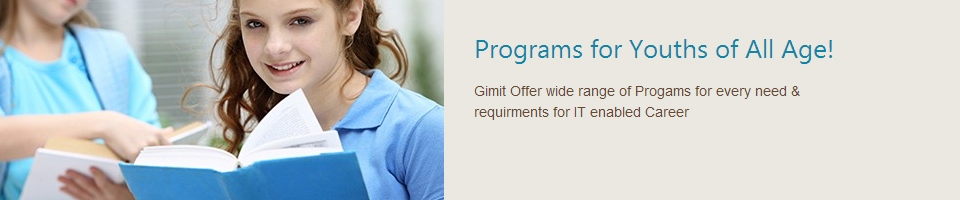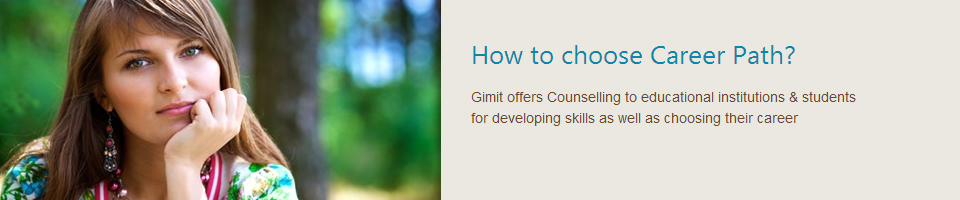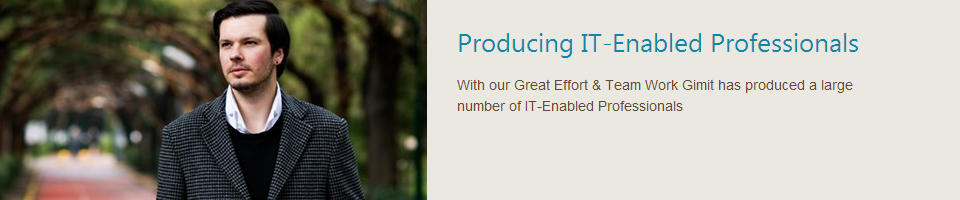Adobe FlashTraining Course for CS4
 Training Description Training DescriptionAdobe Flash Training tutorials for Professional CS4 iprepares you for the most popular interactive multimedia development tools on the market, providing design professionals with the ability to create engaging experiences, ranging from instructional media and games to entire web sites. Flash Professional CS4 includes an updated interface that is consistent with the user-interface (UI) design of other Adobe Creative Suite products such as Adobe Photoshop. This training course demonstrates how to get started in Flash Professional CS4, providing a comprehensive introduction to the updated Flash environment. It introduces the learner to methods of creating graphics, explains how to plan Flash projects, and demonstrates how to use the core interface regions – the stage, timeline, and layers. Our Adobe Flash Training course takes you step by step from the beginner level to the advance level. Target Audience This training course targets a range of in-training or established IT professionals needing to learn how to use Flash without any prior experience with the product. Learners are expected to have basic computing and word-processing skills, familiarity with web terminology and Internet navigation, and experience working in a Microsoft Windows or Apple Macintosh environment. Expected Duration (hours)15.0 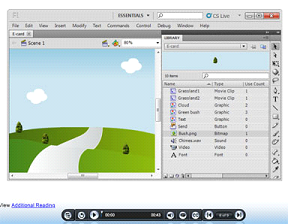 Adobe Flash CS4 Training Course Covers • Introduction to Adobe Flash CS4 Professional • Drawing and Working with Images • Using Flash Libraries, Text, and Components • Animation • ActionScript and Multimedia • Workflow and Adobe Integration • Creating Navigation and Publishing Movies You will Learn to • How to create a new Flash project • How to work with panels i • How to work with different workspaces i • Customize the workspace • Recognize when to use the Object or Merge Drawing modes • Choose the appropriate tool from the Tools panel • Work with the Timeline and layers • How to work with layers • Use the Timeline and manipulate layers • Create and modify graphics • How to use the 3D tools • How to create colors • How to manipulate an object in 3D space • Create a new color in Flash CS4, for a given example • How to create symbols • How to use the Movie Explorer • Distinguish between static, dynamic, and input text • Add components to a form using Flash CS4 • Create a frame-by-frame animation • Preview an animation • Onion skinning i • Create and manipulate a motion tween • Create a classic tween • Animate an armature • Motion • Actionscript and Multimedia • Distinguish between objects, classes, methods, and properties • Use basic actionscript 3.0 actions • Mouse event handlers, in a given scenario, • Add sound • Import and embed a video • Create a playback controller in a given scenario • Workflow and Adobe Integration 4 • Share items at author time • Create custom templates • Work with the Project panel • Import Adobe Photoshop and Illustrator files • Creating Navigation and Publishing Movies • Add navigation to a Flash CS4 movie • Load and display external content using actionscript 3.0 • Publish a movie in Flash CS4 |
Copyright © 2011 - All Rights Reserved - GIMIT.NET