 Our Microsoft SharePoint 2010 training is available online or on CD. The tutorials provide an overview of SharePoint 2010 Server architecture and the basic requirements to set up a SharePoint Server within your organization. Our Microsoft SharePoint 2010 training is available online or on CD. The tutorials provide an overview of SharePoint 2010 Server architecture and the basic requirements to set up a SharePoint Server within your organization.
The certification course also demonstrates how to set up, install and use the configuration of SharePoint 2010 including deployment, core configuration, authentication.
Our comprehensive SharePoint Server 2010 lessons will prepare you for the MCTS: Microsoft SharePoint 2010, Configuration Certification, exam 70-667. This exam is also one part of the MCITP Certification Path as well.
Training Includes the following
 Choose Online or CD-ROM Delivery Choose Online or CD-ROM Delivery
 One year 24 x 7 unlimited access to all online courses One year 24 x 7 unlimited access to all online courses
 Full Multi-Media interactive lessons Full Multi-Media interactive lessons
  Test Preps Test Preps
  Online mentoring - Instructor live access online 24 x 7 to answer any questions regarding your training Online mentoring - Instructor live access online 24 x 7 to answer any questions regarding your training
  Printable transcripts of all lessons Printable transcripts of all lessons
 Training Time 18 Hours Training Time 18 Hours
Course Outline
Installing and Configuring Microsoft
- Roles of SharePoint servers
- Distinguish between products
- Basic system requirements
- Architectural features
- Different products and their systems requirements
- Prepare for an installation
- Standalone and Server farm installations
- Configure an installation
- Resolve common configuration wizard issues
- How to centrally administer SharePoint 2010 after installation
- Methods used to configure and test outgoing e-mail notifications i
- Use the Configuration Wizard
- Administer SharePoint 2010 after installation
Core Configuration
- Identify how service applications connect together
- Create and manage a new instance of Service Application
- Concepts behind multi tenant hosting
- Features of Office Services
- Service Application Architecture
- Propose the Office Services solution f
- New features of the Central Administration interface
Identify the management feature of Central Administration
- Maintenance features of Central Administration
- Central Administration category
Upgrading to Microsoft SharePoint 2010
- Classify the topologies and versions as supported or unsupported
- Upgrade approaches
- Plan an in-place upgrade
- Complete an in-place upgrade
- Complete a check of an in-place upgrade
- Steps required to plan a database attach upgrade
- Complete a database attach upgrade
- Complete a visual upgrade
Configuring and Administrating
- Initialize Search in SharePoint Foundation
- Considerations involved in using Search for SharePoint Foundation
- Components of the Search Application Topology page
- Search Service Application Topology and its description
- Administer Search for SharePoint Server f
- Configure Search for SharePoint Foundation
- Configure Search for SharePoint Server
- Differentiate between site level and service application level search administration options
- Features of FAST
- Steps to install FAST under the major installation tasks
- How to administer Search f
- Implement FAST
Configuring Web Applications f
- Properties to manage content databases
- Distinguish between the method to create and the method to extend a web application
- Features of web application architecture
- Define the methods to create and extend a web application
- Recognize the configuration settings
- Configure alternate access mapping
- Specify the configure settings for a web application
- Recognize the steps to configure alternate access mapping (AAM)
Authentication and Web Application Security Configuration
- Identify the considerations involved in choosing an authentication method
- Claims Based Authentication addresses privacy and integration concerns
- Sequence the steps describing how Claims Based Identity Authentication works
- Configure Claims Based Authentication with Windows Authentication
- High level tasks involved in setting up Forms-Based Authentication
- Order of the processes involved in implementing SAML token-based authentication
- Why Claims Based Authentication should be used
- How to implement Claims Based Authentication
Configuring Site Collections
- Match the site creation options offered by SharePoint to their descriptions
- Manage site creation and maintenance
- How to create site collections
- Determine the correct approach to site creation
- Recognize how to set up site collections
- Groups of users to the levels at which they have administrative permissions
- Identify the sets of permissions administrators use to grant access to site content
- Default security groups
- Manage permission levels
- Manage security groups
- User Security options
- Administer permission levels and security groups
Managing Features and Solutions
- Characteristics of SharePoint Features
- Recognize how SharePoint Features are installed
- Determine approaches to managing SharePoint Features for given scenarios
- When to use Solution packages
- Use the user interface and command line to manage SharePoint Solutions
- Administer SharePoint features
- Deploy and manage SharePoint solutions
- Main benefits of Sandbox solutions
- Deploy a Sandboxed solution
- Identify key values that are tracked when monitoring Sandbox solutions
- Implement Sandbox solutions
Operational Health
- Recognize how to perform backup and recovery using the new features
- Restore content using unattached content database data recovery
- Tools and techniques required to recover a SharePoint 2010 environment from a disaster
- Complete a full farm backup and restore
- Perform data backup, recovery, and restoration
- Complete a full farm backup restore
- Appropriate approach for recovering from a disaster
- Unified Logging Service components and their functions
- How to use Unified Logging Service components to monitor SharePoint 2010
- Features of Health Analyzer
- Review problems using Health Analyzer
- Monitor SharePoint 2010 using the Unified Logging Service
- Access problem information using Health Analyzer
Performance
- Identify the features of the Server Integration Architecture
- Seps to configure SSRS on SharePoint and report servers
- Deployment type with the service account recommendations
- Install and configure SSRS
- Implement SSRS on a Server
- Install SSRS for SharePoint 2010
- Configure resource throttling properties
- Configure and monitor HTTP Request Throttling using PowerShell
- Administer performance throttling using PowerShell
- Set resource throttling properties using Central Administration
|






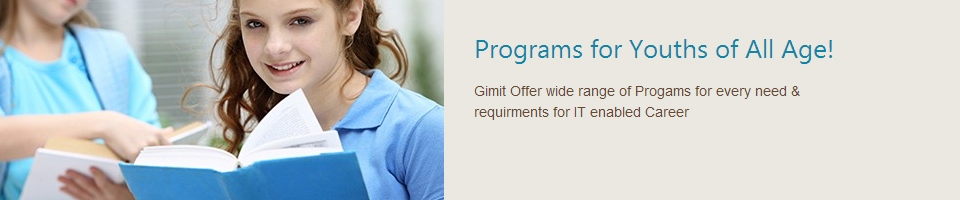
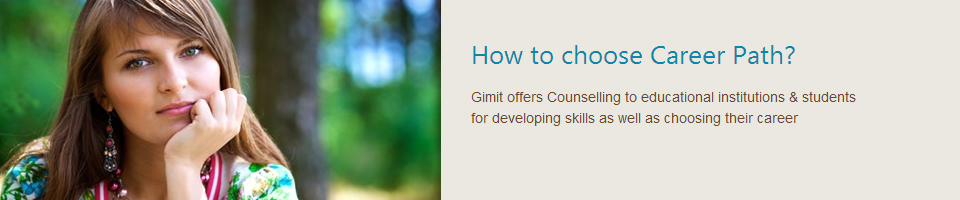
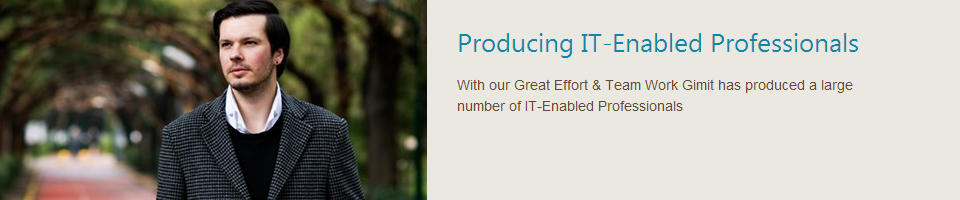


 Our Microsoft SharePoint 2010 training is available online or on CD. The tutorials provide an overview of SharePoint 2010 Server architecture and the basic requirements to set up a SharePoint Server within your organization.
Our Microsoft SharePoint 2010 training is available online or on CD. The tutorials provide an overview of SharePoint 2010 Server architecture and the basic requirements to set up a SharePoint Server within your organization.