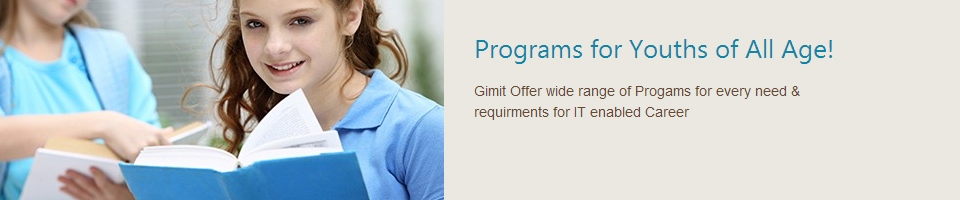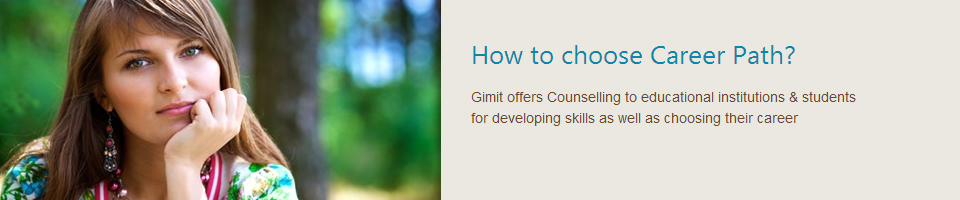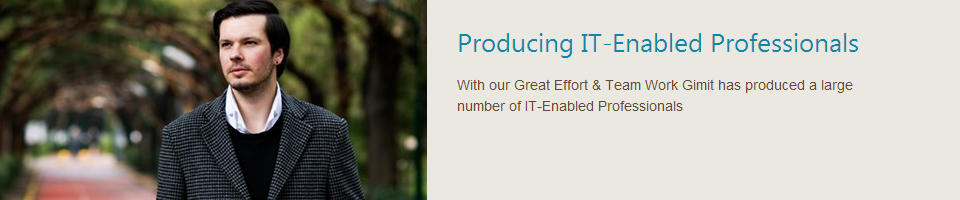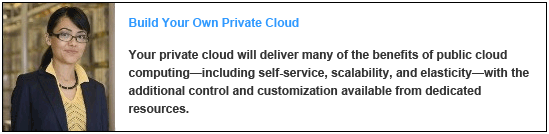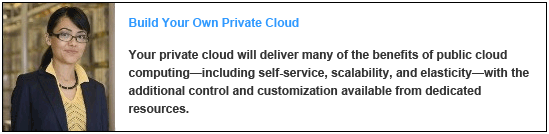 Get MCITP certified in Server Virtualization in just 7 days Get MCITP certified in Server Virtualization in just 7 days
While virtualization is not necessarily new to the technology industry, the advancements we have seen in this technology have made virtualization skills a major component in the IT workforce. When you get virtualization-certified you are also gaining some of the key skills needed to build a private cloud for your organization.
Our 7-day MCITP Server 2008 R2 Virtualization boot camp, students will live, learn, and take the Microsoft exams at one of our state-of-the-art education centers. The Microsoft Certified IT Professional (MCITP) credential is the leading certification for Windows Server 2008 r2, providing widely recognized, objective validation of your ability to perform critical, current IT job roles by using Microsoft virtual technologies to their best advantage.
Beginning with Windows Server 2008, server virtualization using Hyper-V technology has been an integral part of the operating system. Windows Server 2008 R2 introduces a new version of Hyper-V that makes it easier than ever to take advantage of the cost savings of virtualization, and provides the necessary components to build a private cloud for your company.
The MCITP certification on Windows helps validate your knowledge and skills in designing and deploying virtualization solutions when using Windows Server 2008 R2 in an enterprise organization, including server virtualization and desktop virtualization.
Certification Exam Path
- Exam 70-669 TS: Windows Server 2008 R2, Desktop Virtualization
- Exam 70-659 TS: Windows Server 2008 R2, Server Virtualization
- Exam 70-693 PRO: Windows Server 2008 R2, Virtualization
Also inquire about our 7 day MCITP Windows Server 2008 Administration Boot Camp
Benefits of Microsoft Certified IT Professional Certification
- Focuses on a specific job role, allowing for in-depth validation of your skill set.
- Allows you to earn multiple certification, demonstrating your abilities across multiple roles.
Boot Camp Class Outline:
- Plan desktop virtualization scenarios
- Implement and configure Windows Virtual PC and the Windows XP mode
- Implement Microsoft Enterprise Desktop Virtualization
- Configure and deploy MED-V images
- Manage a MED-V deployment
- Implement App-V servers
- Deploy Application Virtualization clients
- App-V infrastructure by using the App-V Management Console
- Sequence applications for deployment by using the App-V infrastructure or a standalone installation
- Use Remote Desktop Services and RemoteApp programs
- Implement user state virtualization
- Configure and use Virtual Desktop Infrastructure
- Server, desktop, and application virtualization
- How you use Microsoft System Center is to manage the virtual infrastructure
- Evaluate a network environment for server virtualization
- Plan for the implementation of the Hyper-V server role
- Install the Hyper-V Server Role
- Hyper-V settings and virtual networks
- Create and configure virtual machines
- Virtual machine snapshots
- Maintaining the Virtual Machine Connection Tool
- Create and configure virtual machines
- Manage virtual machine snapshots
- Managing and maintaining the Virtual Machine Connection Tool
- New virtual machine using SCVMM 2008 R2
- Convert a physical server to a virtual machine
- Convert and migrate virtual machines
- Clone virtual machines
- Common management tasks and property configuration settings for virtual machines managed by VMM 2008
- When and how to use virtual machine checkpoints
- Overview of the VMM Library
- Manage profiles and templates
- Design fault tolerance for the VMM library
- Configure VMM user roles
- Install and configure the VMM Self-Service Portal
- Windows Server 2008 R2 Failover Cluster feature
- Failover clustering with Hyper-V and VMM 2008 R2
- Use the Offline Virtual Machine Servicing Tool to maintain updates for virtual machines
- Windows Server Update Services (WSUS) and the Offline Virtual Machine Servicing Tool
- Monitor and manage jobs in VMM 2008 R2
- System Center Operations Manager integration
- Performance and Resource Optimization (PRO)
- Describe backup and restore options for virtual machines and the VMM database
- Data Protection Manager for backing up the VMM infrastructure
- Remote Desktop Services (RDS)
- Session Host
- Connection Broker
- Implement the Remote Desktop Virtualization Host
- Remote Desktop Gateway
- Remote Desktop Web Access
- Configure Remote Desktop Licensing
The Training Course Includes
- Intensive Hands-on Training Utilizing our (Lecture | Lab | Review)™ Delivery
- Comprehensive Study Materials and Pre-Class Mentoring, Program Courseware, and Self-Testing Software
- Deluxe Package of Seven (7) Days of Hotel Accommodations, Breakfast and Lunch, Unlimited Beverages, Snacks, and Freshly-brewed Coffee
- 24-Hour Lab and Instructor Access
- Examination Vouchers & On-site Certification Testing
- Examination Passing Policy
MCITP Windows Server 2008 Self Paced Online or CD-ROM Training for Certification.
Daily Class Schedule
Many accelerated training providers rely heavily on lecture and independent self-testing and study.
Our daily schedule incorporates different modes of instruction and learning environments to ensure that students learn, retain, comprehend, and can apply knowledge critical to a professional developer.*
8:15 am to 9:00 am Breakfast
9:00 am to 1:00 pm Instruction: Lecture
1:00 pm to 1:30 pm Lunch
1:30 pm to 5:30 pm Instruction/Interactive, Hands-on Labs
5:30 pm to 7:30 pm Dinner Break, Study Time, One-One Instructor Mentoring
7:30 pm to 9:00 pm Wrap Sessions
9:00 pm+ Study Time, One-One Instructor Mentoring |