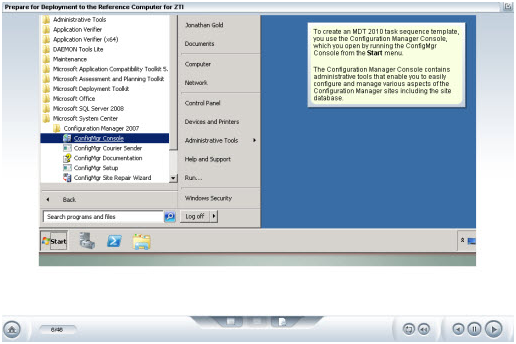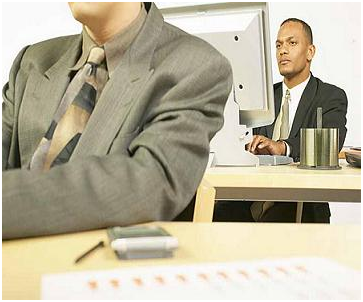 Windows 7 is a new desktop operating system from Microsoft. The majority of computer users interact with desktop operating systems more than any other type of computer operating system today. This course will show you how to install Windows 7 in a single and multi-boot environment, along with showing the process involved in migrating or upgrading from previous Microsoft operating systems. Our tutorials map to the MCITP 70-680: MCTS: Windows 7 Configuring and 70-686 MCTS Windows 7 Configuring exams. Windows 7 is a new desktop operating system from Microsoft. The majority of computer users interact with desktop operating systems more than any other type of computer operating system today. This course will show you how to install Windows 7 in a single and multi-boot environment, along with showing the process involved in migrating or upgrading from previous Microsoft operating systems. Our tutorials map to the MCITP 70-680: MCTS: Windows 7 Configuring and 70-686 MCTS Windows 7 Configuring exams.
During your training for Microsoft Certified IT Professional (MCITP): Windows 7, Configuring students will participate in highly interactive lessons designed to teach installing and migrating to the Windows 7 operating system as well as configuring the systems settings, security features, network connectivity, communications and media applications.
In this intensive course where the goal is certification, you will receive targeted lessons based on the Microsoft domains of knowledge for the certification exams. This course includes all the test prep exams needed for certification. In addition, printable transcripts allow easy review of all lessons and answers to your questions are just a mouse click away for your answer.
We also offer a 7-day MCITP WIndows 7 Boot Camp class for even faster certification
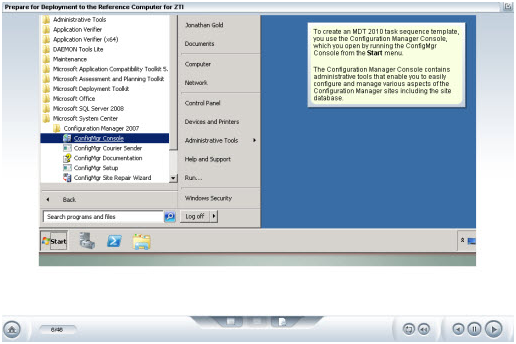 Training Includes the following components: Training Includes the following components:
- Full Multi-Media interactive lessons
- Simulated Labs
- Test Preps
- Online mentoring - Instructor live access online 24 x 7 to answer any questions regarding your training
- Printable transcripts of all lessons
Microsoft MCITP Certification Paths Covered
- Microsoft Certified IT Professional Windows 7, Enterprise Desktop Administrator
Exam 70-680 and 70-686
The Windows 7 Enterprise Desktop Administrator for MCITP certification is intended to validate a candidates ability to support medium to very large computing environments that use Windows 7. These responsibilities include setting the strategic direction for the client computers, the supporting infrastructure, and the applications.
Successful participants have a minimum of three years experience installing, configuring, and administering clients in a Windows networked environment and also have experience deploying operating systems and applications. Candidates should be familiar with the client administration capabilities of Windows Server and with management tools such as the System Center suite of products.
Course Outline
Microsoft Windows 7: Configuration Exam 70-680
- Installing, Upgrading, and Migrating to Windows 7
- Deploying Windows 7
- Configuring Hardware and Applications in Windows 7
- Configuring Network Connectivity in Windows 7
- Configuring Access to Resources in Windows 7
- Configuring Mobile Computing in Windows 7
- Monitoring, Backing Up, and Restoring Windows 7 Systems
Microsoft Windows 7: Enterprise Desktop Administrator Exam 70-686
- Planning for Windows 7 Deployment
- Determining Application Compatibility for Windows 7
- Creating a Standard Image to Deploy Windows 7
- Deploying Windows 7 Using WDS and USMT
- Deploying Windows 7 Using Lite-Touch Installation
- Deploying Windows 7 Using Zero-Touch Installation
- Designing Windows 7 Client Configuration
- Troubleshooting Windows 7 Client Configuration
- Designing Application and Update Deployments for Windows 7
|






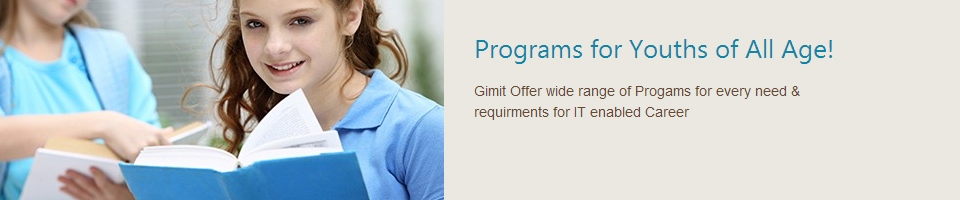
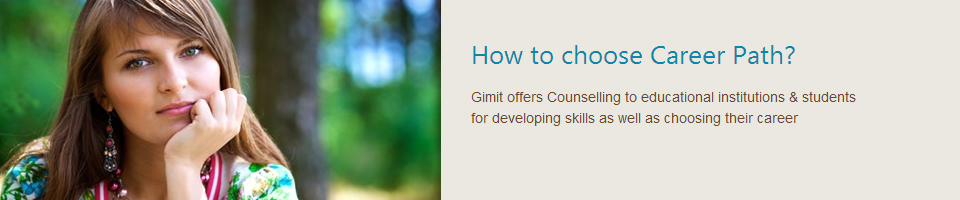
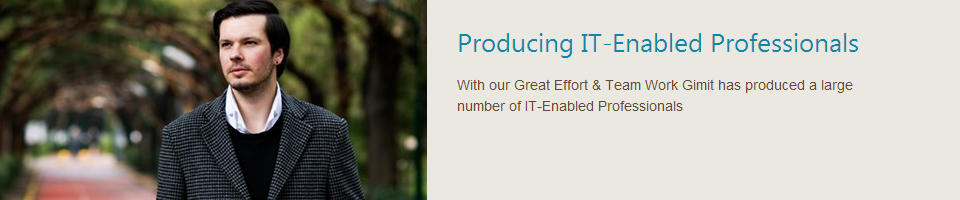


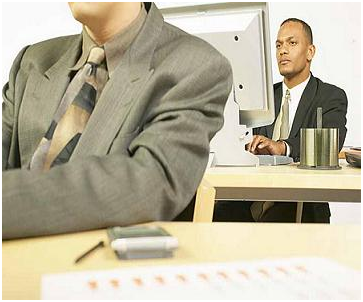 Windows 7 is a new desktop operating system from Microsoft. The majority of computer users interact with desktop operating systems more than any other type of computer operating system today. This course will show you how to install Windows 7 in a single and multi-boot environment, along with showing the process involved in migrating or upgrading from previous Microsoft operating systems. Our tutorials map to the MCITP 70-680: MCTS: Windows 7 Configuring and 70-686 MCTS Windows 7 Configuring exams.
Windows 7 is a new desktop operating system from Microsoft. The majority of computer users interact with desktop operating systems more than any other type of computer operating system today. This course will show you how to install Windows 7 in a single and multi-boot environment, along with showing the process involved in migrating or upgrading from previous Microsoft operating systems. Our tutorials map to the MCITP 70-680: MCTS: Windows 7 Configuring and 70-686 MCTS Windows 7 Configuring exams.