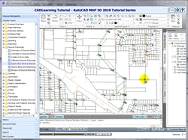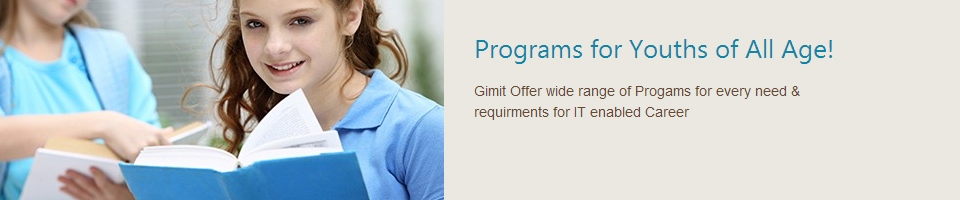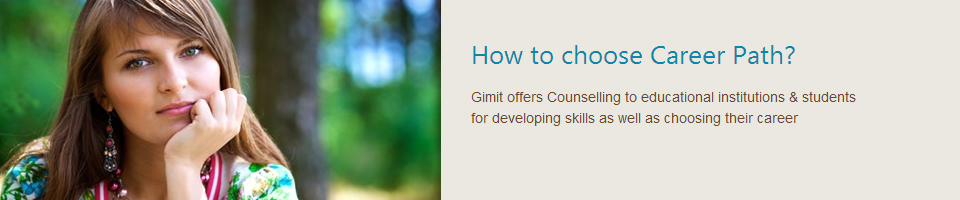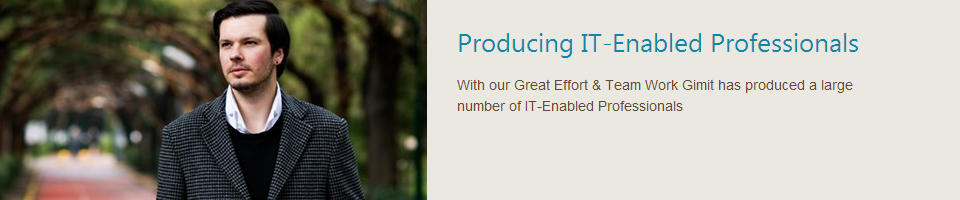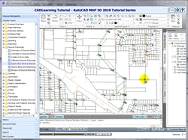
Our detailed tutorial course for AutoCAD Map 3D 2011 course provides a thorough overview of the AutoCAD Map 3D application and user interface. Our comprehensive training for MAP 2011 will help you master the newest features and functions of AutoCAD's latest Map 3D release for 2011, which is used to create, edit, manage, and analyze topologies and mapping data. Lessons include concepts and demonstrations to guide you through drawing cleanup, working with attribute data, creating dynamic annotation, applying coordinate systems , importing and exporting GIS data, and much more.
Our MAP 3D training dvd consists of over 180 video lessons, which will provide over 13 hours of instruction for users of AutoDesk's MAP 3D 2011. Beginning with an overview of the MAP 3D 2011 user interface, and ending with a review of Map Books, this training tutorial will help you work with spatial data in a more efficient manner.
MAP 3D 2011 Course Tutorials
Getting Started - User Interface
Overview of the AutoCAD Map 3D 2011 Tutorial Series Course
Overview of AutoCAD Map 3D 2011 User Interface
AutoCAD Map 3D 2011 Workspaces
The AutoCAD Map Task Pane
Review of AutoCAD Map 3D 2011 User Interface
Drawing Cleanup
Overview of Drawing Cleanup
Drawing Cleanup Concepts
Select Objects to Clean up
Cleanup Actions Explained
Select Cleanup Actions
Select Cleanup Methods
Select and Review Error Markers
Drawing Cleanup Review
Attribute Data
Overview of Attribute Data
Basic Concepts of Attribute Data
Overview of Object Data
Concepts of Object Data
Create an Object Data Table
Modify an Object Data Table
Attaching Object Data Records
View and Edit Object Data
Generate Object Data Links
Review of Object Data
Overview of External Database Links
Concepts of External Database Links
Attaching a Database
Introduction to Data View
Create a Link Template
Generate Links to Enclosed Blocks
Select Objects Linked to Enclosed Blocks
Advanced Data View
Review of External Database Links
Choosing the Storage Method
Attribute Data Review
Coordinate Systems
Coordinate Systems Overview
Concepts of Coordinate Systems
Coordinate Systems in AutoCAD Map
Assigning and Verifying Coordinate Systems
Tracking Coordinates
Geodetic Distance
Coordinate Systems Review
Importing
Overview of Importing
Basic Concepts of Importing
Importing Lines
Multiple Coordinate Systems
Import Points
Import Attribute Data as Object Data
Import Attribute Data to Linked Database Data
Review of Importing
Exporting
Overview of Exporting
Exporting Lines
Exporting Closed Polylines with Object Data
Export to SDF
Review of Exporting
Source Drawings
Overview of Source Drawings
Concepts of Source Drawings
Create a Drive Alias
Attaching Source Drawings
Quick View Source Drawings
Deactivating and Detaching Source Drawings
Review of Source Drawings
Queries
Overview of Queries
Concepts of Queries
Introduction to Queries
Simple Location Queries
Simple Property Query
Simple Data Query
Simple SQL Query
Compound Query
Query Library
Report Query
Alter Properties Query
Coordinate Transformations
Create a New Drawing from Source Drawings
Review of Queries
Save-Back
Overview of Save-Back to Source Drawings
Concepts of Save-Back
Saving Edits Back to Source Drawings
Review of Save-Back
Raster Images
Overview of Raster Images
Concepts of Raster Images
Inserting a Raster Image
Working with Images
Hide and Unload a Raster Image
Delete an Image
Review of Raster Images
Object Classification
Overview of Object Classification
Concepts of Object Classification
Create an Object Class Definition File
Define Object Classes
Classify Objects
Create an Object Class Object
Review of Object Classification
Annotation
Overview of Annotation
Concepts of Annotation
Define an Annotation Template
Insert Annotations
Edit an Annotation Template, and Update
Compound Annotations
Review of Annotation
COGO
Overview of COGO
COGO Input and Inquiry Concepts
Inquiry Objects
COGO Input
Review of COGO
Survey
Overview of Survey
Concepts of Survey
Creating a Survey Datastore and Project
Importing Points
Using COGO Tools to Create Points
Survey Review
Topologies
Overview of Topologies
Concepts of Topology
Concepts of Network Topology
Create a Network Topology
Work with Topology Objects
Network Topology Analysis Concepts
Run a Shortest Path Trace
Effects of Flow Direction and Resistance
Run a Best Route Analysis
Run a Flood Trace Analysis
Concepts of Polygon Topology
Create a Polygon Topology
Concepts of Polygon Topology Analysis
Create a Topology Based on an Analysis
Create Buffer
Topology Overlay
Review of Topologies
Connecting to Feature Sources
Overview of Connecting to Feature Sources
Concepts of Feature Sources
Concepts of Features
Connect to an SHP Data Store
Connect to an SDF Data Store
Concepts of Point Geometry
Create System DSN
Connect to an ODBC Database
Connect to a Raster Image File
Connect to a DEM File
Viewing Features
Review of Connecting to Feature Sources
Working with Feature Sources
Overview of Working with Feature Sources
Set Feature Layer Draw Order and Draping
Using the Data Table
Create a Filter
Create a Query
Query to Add Features
Data Validation
Review of Working with Feature Sources
Feature Styles
Overview of Feature Styles
Stylize Polygon Features
Stylize Line Features
Stylize Point Features
Add Zoom Scales
Create Thematic Rules
Create a Thematic Map
Label Features
Stylize a Raster‐Based Surface
Review of Feature Styles
Create and Edit Features
Overview of Create and Edit Features
Concepts of Editing Features
Edit Feature Attributes
Edit Feature Geometry
Create New Features
Create Features from Geometry
Delete a Feature
Saving a Feature Source Map to AutoCAD Drawings
Review of Create and Edit Features
Split and Merge Features
Overview of Split and Merge Features
Concepts of Split and Merge Features
Set Split Rules
Split Features
Set Merge Rules
Merge Features
Review of Split and Merge Features
Point Clouds
Overview of Point Clouds
Concepts of Point Clouds
Connect to a Point Cloud
Stylize a Point Cloud
Create a Surface from a Point Cloud
Review of Point Clouds
Map Books
Overview of Map Books
Concepts of Map Books
Anatomy of a Map Book Template
Generate a Map Book Part 1
Generate a Map Book Part 2
Generate a Map Book Part 3
|