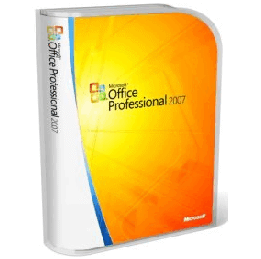 Netwind Learning Center's training tutorials covers Microsoft's complete suite of productivity and database software that will help you save time and stay organized. You will learn about the powerful contact management features that help you manage all customer and prospect information in one place. How to develop professional marketing materials for print, e-mail, and for the Web, and produce effective marketing campaigns in -house. Create dynamic business documents, spreadsheets, and presentations, and build databases with no prior experience or technical staff. Learn about the new features of using improved menus that present the right tools when you need them Netwind Learning Center's training tutorials covers Microsoft's complete suite of productivity and database software that will help you save time and stay organized. You will learn about the powerful contact management features that help you manage all customer and prospect information in one place. How to develop professional marketing materials for print, e-mail, and for the Web, and produce effective marketing campaigns in -house. Create dynamic business documents, spreadsheets, and presentations, and build databases with no prior experience or technical staff. Learn about the new features of using improved menus that present the right tools when you need them
Training Tutorial Description
Over 70 hours of training.
Mapped to the Microsoft MOS Certifications.
Covers tutorials for Microsoft Access, Excel, Outlook, PowerPoint, Word , Project, Sharepoint and Visio. Beginner to Advanced Levels.
Interactive Exercises- allows you to practice what you have learned.
Review Questions.
Available for the following Version 2003, 2007, 2010 and 2011 for the Mac
Library License- This licensing allows you to train an unlimited amount of users on a single computer or for the training to be kept at a single location and individuals would take the training CDs to their individual computer or workstation to do their training. The Training CDs can not be loaded to a server, installed on the internet or intranet.
Our training tutorials are designed to take you step by step through each exercise. With our Show Me and Try Method you will learn to Master MS Office. Review questions will test your understanding of the material and access to instructors online to ask questions
- Access
Access provides a powerful set of tools that are sophisticated enough for professional developers, yet easy to learn for new users. You will learn to create or use powerful database solutions that make organizing, accessing, and sharing information easier than ever.
- Excel
Learn to transforms data into information, with Excel's powerful tools to analyze and share results. Our training will help your team work together better, and help recipients from forwarding, copying or printing spreadsheets Supports digital ink markup with optional Tablet PC
- Outlook
Outlook provides an integrated solution for managing and organizing e-mail messages, schedules, tasks, notes, contacts, and other information. Microsoft Outlook delivers innovations you can use to manage your communications, organize your work, and work better with others -- all from a single location. Outlook with Business Contact Manager Update is designed to help small businesses manage customer information and sales opportunities within Outlook. Learn about the new updates includes new capabilities for sharing customer information within a PC network, as well as support for synchronizing business contacts with a Microsoft Windows Mobile-based Pocket PC.
- PowerPoint
Our training will give you the ability to create an impact with your ideas, whether it's in person or online using PowerPoint, Learn how to produce powerful presentations, with slide shows, flash and animation.
- Word
Word is the office management and document creation tool that helps workers communicate and share information, more easily and securely than ever! Learn how toaccess electronic dictionaries, thesauruses, and online research sites through the Research task pane
- Project
Project Professional gives you a powerful, visually enhanced way to effectively manage a wide range of projects and programs. Learn from meeting crucial deadlines, to selecting the right resources and empowering your teams,
- SharePoint
Our training tutorials will show you how SharePoint, can set up Web sites to share information with others, manage documents from start to finish, and publish reports to help everyone make better decisions.
- Visio
Let us guide you through Visio's advanced diagramming tools that will help you simplify complexity with dynamic, data-driven visuals and new ways to share on the Web in real time. Whether you are in need to create an organizational chart, a network diagram, or a business process, our training will make it easier to bring your diagrams to life.
Live Boot Camp Classes
The MOS certification is for users who work with Microsoft Office products: Word, Excel, Powerpoint, Access, Outlook, and Vista. The MOS is designed to target specific skills with each product. The MOS certification is a project and task oriented certification for workers who use Office 2010 products. Focus areas include managing budgets, managing presentations, and managing team collaboration. We are offer both live boot camp classes and self paced courses that includes access to instructors online to ask question live 24 x 7 for MOS certification for 2007 and 2010. |






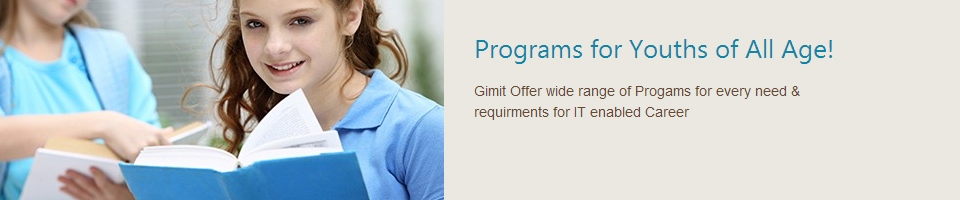
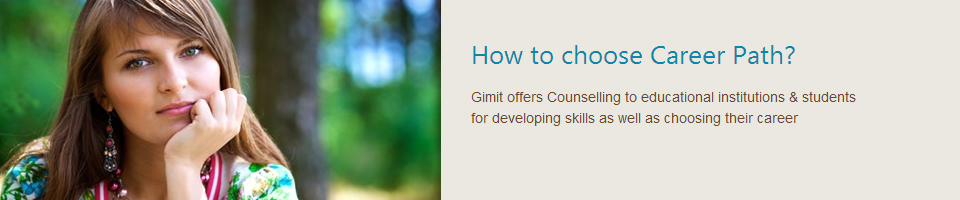
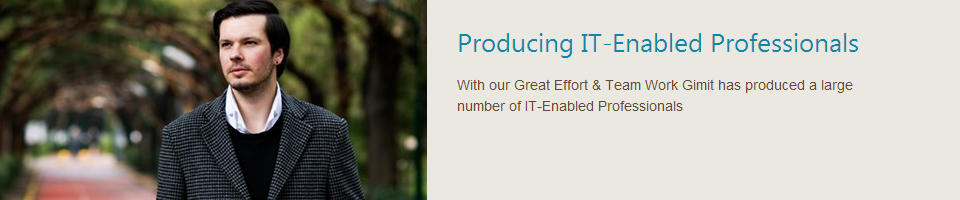


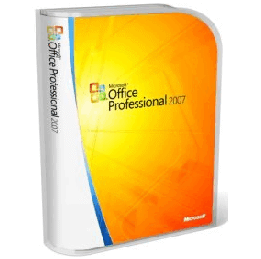 Netwind Learning Center's training tutorials covers Microsoft's complete suite of productivity and database software that will help you save time and stay organized. You will learn about the powerful contact management features that help you manage all customer and prospect information in one place. How to develop professional marketing materials for print, e-mail, and for the Web, and produce effective marketing campaigns in -house. Create dynamic business documents, spreadsheets, and presentations, and build databases with no prior experience or technical staff. Learn about the new features of using improved menus that present the right tools when you need them
Netwind Learning Center's training tutorials covers Microsoft's complete suite of productivity and database software that will help you save time and stay organized. You will learn about the powerful contact management features that help you manage all customer and prospect information in one place. How to develop professional marketing materials for print, e-mail, and for the Web, and produce effective marketing campaigns in -house. Create dynamic business documents, spreadsheets, and presentations, and build databases with no prior experience or technical staff. Learn about the new features of using improved menus that present the right tools when you need them