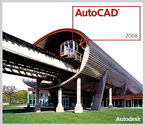 With over 12 hours of Autocad 2008 Training tutorials on this CLASS ROOM set, you will learn to work efficiently with the main features and tools of this popular ACAD 2008 software. Our 2008 AutoCAD training in CLASS ROOM, covers everything you will need in order to get up and running with AutoCAD. Lessons are organized by starting with simple concepts appropriate for the new user, as well as advanced topics for the more experienced user. With over 12 hours of Autocad 2008 Training tutorials on this CLASS ROOM set, you will learn to work efficiently with the main features and tools of this popular ACAD 2008 software. Our 2008 AutoCAD training in CLASS ROOM, covers everything you will need in order to get up and running with AutoCAD. Lessons are organized by starting with simple concepts appropriate for the new user, as well as advanced topics for the more experienced user.
Our lessons take the user through AutoCAD's functionality including drawing set-up, drawing accurately, modification commands, layer control, blocks, annotation, display commands, external references, paper space/layouts, plotting and express tools.
The detailed and comprehensive tutorials further introduce AutoCAD 2008, and reinforce learning as it investigates applying the tools in a working session.
Additionally, our training class room covers the AutoCAD 2008 commands necessary to construct and view in three dimensions. 3D tutorials sets the user's focus on numerous menu commands and features such as applying the UCS, setting your 3D views, drawing & editing in 3D, as well as uncovering some of AutoCAD's best functionality.
What's New in AutoCAD 2008 Training
AutoCAD® 2008 software adds features to help make everyday tasks easier. Annotation scaling and control of layers by viewport minimize workarounds, while text enhancements, multiple leaders, and improved tables help deliver an unmatched level of aesthetic precision and professionalism.
AutoCAD 2008 software introduces the concept of annotation scale as an object property. Designers can set the current scale of a viewport or model space view, and then apply that scale to each object and specify its size, placement, and appearance based on the scale set for the viewport. In other words, annotation scale is now automated.
In 2008 the layer manager has been enhanced to allow users to specify color, line weight, linetype, or plot style as an override for an individual viewport. These overrides can be easily turned on or off as viewports are added or removed.
AutoCAD 2008 Training Course Covers 6 Levels of Lessons on CLASS ROOM
Level 1 - 1:54 Hours
User Interface
Display Tools
Sheet Set-Up
Drawing Accurately
Level 2 - 1:37 Hours
Selection Sets
Editing Tools
Layers & Properties
Level 3 - 1:27 Hours
Draw & Edit Tutorial
Drawing Templates
Blocks
External References (Xrefs)
Level 4- 2:08 Hours
Layouts
Annotations & Dimensions
Annotative Objects & 2D Work
Level 5 - 1:56 Hours
Express Tools
Plotting (CBT vs. STB)
AutoCAD Tutorial
Level 6 - 3:41 Hours
3D Views
3D Draw & Edit
3D Tutorial
|