This tutorial is designed for existing SAP R/3 users who are upgrading to Release 4.6. The training tutorials will teach the student to log on to SAP R/3 Release 4.6, manipulate the user interface, navigate the system, and create and configure a favorites list, as well as change a password. In addition, it instructs the student how to work with tasks and to describe some of the updated screens.
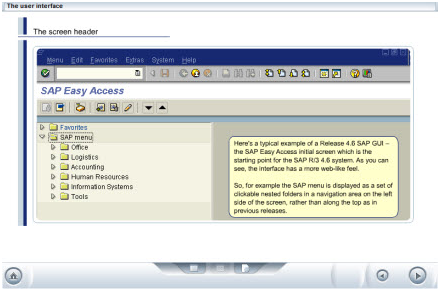 Our tutorial training for Release 3, 4.6 provides: Our tutorial training for Release 3, 4.6 provides:
 Interactive multi media training lessons Interactive multi media training lessons
 Course contains interactive exercises to practice one's skills Course contains interactive exercises to practice one's skills
 Review Questions Review Questions
 Does not require SAP software Does not require SAP software
 Printable transcripts of all lessons Printable transcripts of all lessons
With the training tutorials for Navigating SAP R/3 Release 4.6, you will learn to :
- Customize the logon menu, and change a password.
- Log on as an end-user and change a password.
- Components of the SAP user interface and explain their functions.
- Change the appearance of various elements of the SAP interface.
- SAP Easy Access screen to navigate to and run transactions
- Create a shortcut from the desktop and from an open screen.
- How to open, navigate between, and close multiple sessions
- Function of the Favorites folder and move, rename, and delete items in the folder.
Using SAP R/3 Release 4.6 tutorials show you how to:
- User and SAP menus to find transactions.
- Fields and input, change, and save data.
- How to locate object codes using the search and help features
- Create a purchase order using Release 4.6.
- Print a variety of documents in SAP R/3 Release 4.6 and select their output settings.
- New Release 4.6 interface features and the changes in the Materials Management module.
- New interface changes associated with sales orders and customer master records.
- Fundamental changes that have occurred in the Service Management module in the move to the new Release 4.6 graphical user interface.
- Display vendor master records, enter a vendor invoice, and display vendor line details.
Tutorials for SAP R/3 Release 4.6 Fundamentals will teach you to::
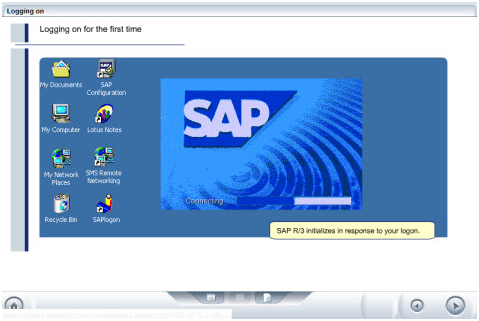 SAP R/3 Release 4.6 supports a business environment. SAP R/3 Release 4.6 supports a business environment.- SAP customization and system-wide concepts, and describe the reporting and archiving tools.
- System architecture
- Business Framework simultaneously enables independence and integration for applications.
- Stages and activities in the Customer Order Management (COM) process
- Overview of the steps and activities involved in the Procurement process
- Financial accounting processes for both internal and external accounting requirements.
- Structure and functionality of the Human Resources (HR) module
- Functions of the Plant Maintenance, Project System, and Service Management modules.
- SAP R/3 Release 4.6 both connects a business to the outside world and integrates its internal processes.
|






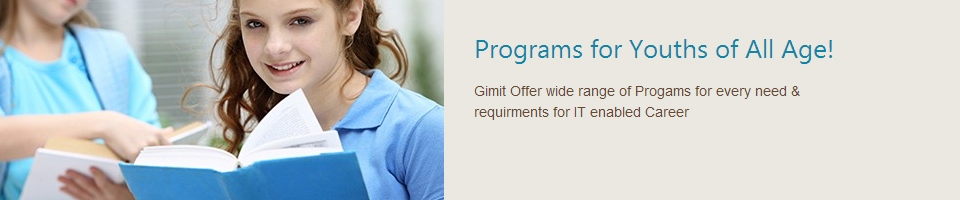
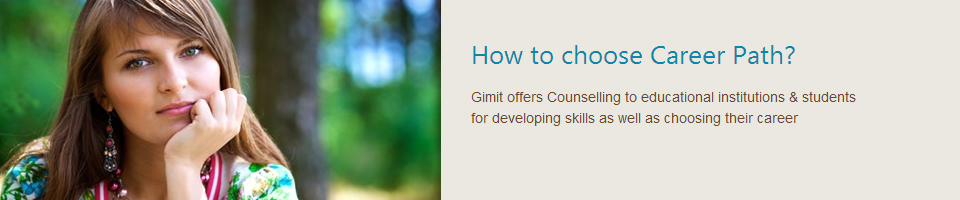
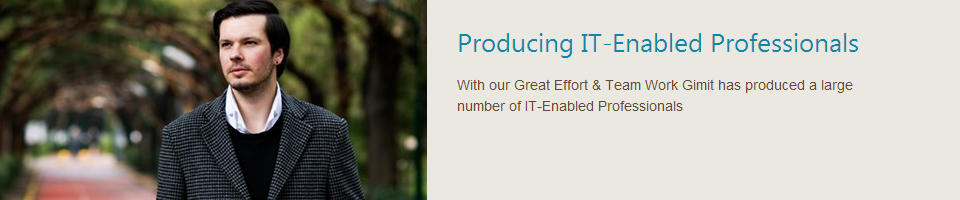


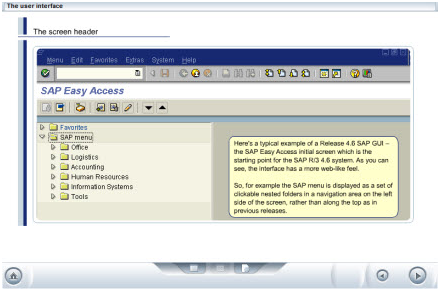 Our tutorial training for Release 3, 4.6 provides:
Our tutorial training for Release 3, 4.6 provides: 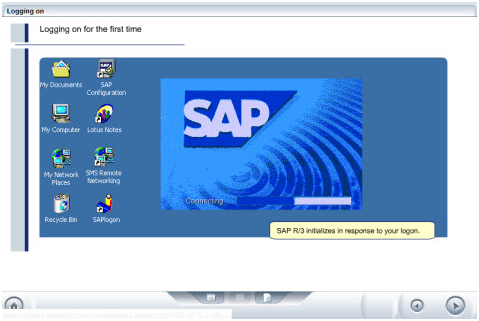 SAP R/3 Release 4.6 supports a business environment.
SAP R/3 Release 4.6 supports a business environment.