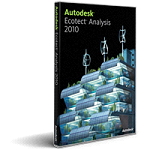 Our Ectotect Analysis 2010 Training tutorial series that helps Architects and Engineers get up to speed quickly with Ecotect Analysis. Go green, Build Sustainable. The Ecotect Analysis® 2010 training DVD consists of 99 individual video tutorials covering the essentials for beginner, through intermediate and advanced users. The essential information for getting started with Ecotect 2010 is discussed, as well as creating outputs and exporting your final data. You will learn about modeling techniques and creating meaningful analyses and simulations in Ecotect 2010. Although no previous Ecotect experience is required for this training program, we recommend that you have some basic Revit Architecture skills. Our Ectotect Analysis 2010 Training tutorial series that helps Architects and Engineers get up to speed quickly with Ecotect Analysis. Go green, Build Sustainable. The Ecotect Analysis® 2010 training DVD consists of 99 individual video tutorials covering the essentials for beginner, through intermediate and advanced users. The essential information for getting started with Ecotect 2010 is discussed, as well as creating outputs and exporting your final data. You will learn about modeling techniques and creating meaningful analyses and simulations in Ecotect 2010. Although no previous Ecotect experience is required for this training program, we recommend that you have some basic Revit Architecture skills.
AutoDesk Ecotect Analysis 2010 Outline Content
Getting Started
Important Points
Layers and Zones
Objects and Nodes
Element Types
Object Relationships
Viewing the Model
User Interface
Interface Overview
User Preferences
Project Page
3d Editor Page
Visualize Page
Analysis Page Overview
Analysis Page - Thermal Analysis
Analysis Page - Solar Exposure
Analysis Page - Material Costs
Analysis Page - Resource Consumption
Analysis Page - Reverberation Times
Analysis Page - Acoustic Response
Reports Page
Panels - Selection Information
Panels - Zone Management
Panels - Material Assignments
Panels - Display Settings
Panels - Visualization Settings
Panels - Shadow Settings
Panels - Analysis Grid
Panels - Rays and Particles
Panels - Parametric Objects
Panels - Object Transformation
Panels - Export Manager
Panels - Script Manager
Loading Weather and Location Data
Object Materials - Overview
Working with Zones
Modeling Techniques
Selecting Objects & Measuring
Creating Objects - Overview
Modifying Objects - Overview
Moving Objects
Rotating Objects
Scaling Objects
Mirroring Objects
Extruding Objects
Revolving Objects
Trimming and Extending
Linking and Unlinking
Editing Object Properties
Modifying Zone Height
Modifying Nodes
Creating Points
Creating Lines
Creating Planes
Creating Partitions
Creating Zones
Creating Roofs
Creating Lights
Creating Speakers
Creating Cameras
Creating Appliances
Creating Windows, Doors and Panels
Creating Voids
Creating Photovoltaic Panels
Revit Modeling
Techniques
Modeling Techniques - Overview
Ensuring Correct Room or Space Creation
Exporting a Revit Model as a gbXML File
Exporting a Revit Model as a DXF File
Importing gbXML Files Into Ecotect
Importing gbXML and DXF Files Into Ecotect
Visual Analysis
Shadows - Overview
Tagging Objects for Shadows and Reflections
Working with the Sun-Path Diagram
Shading Masks
Creating Butterfly Diagrams
Reverse-Sorting Shadows
Shading Design - Overview
Using the Shading Wizard
Cutting Solar Profiles
Projecting Solar Potential
Projecting Solar Rays
Viewing the Model from the Sun's Location
Calculating Visibility of Selected Objects
Calculating Access to Views
Lighting Simulation
Calculating Daylight Factors - Analysis Grid Method
Calculating Daylight Factors - Point Method
Simulating Artificial Lighting
Solar Exposure
Calculating Solar Insolation - Analysis Grid Method
Calculating Solar Insolation - Mapping Over a Surface Method
Making Sense of Solar Graphs
Calculating a Solar Envelope - Surface Mapping Method
Calculating a Solar Envelope - Sprayed Particles Method
Thermal Analysis
Thermal Modeling Techniques
Calculating Inter-Zonal Adjacencies
Interpreting Analysis Data
Calculating Overall Energy Requirements
Estimating Material Costs
Creating an Animation
Creating Screen Captures
Exporting to Radiance
Exporting to EnergyPlus
Exporting to Green Building Studio
|