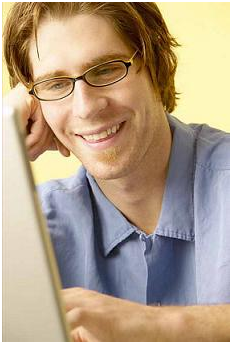 Windows Server 2008 represents the next generation of server operating systems from Microsoft. With this release come notable improvements in security, remote access, networking, and performance monitoring. New administration features such as the command-line PowerShell and Server Manager are designed to ease administration and offer a secure way of administering Windows Server 2008 servers. Further enhancements to Terminal Services ensure that Windows Server 2008 maximizes the availability and flexibility of remote access and virtual environments. This course discusses these features along with the various product versions available, deployment and installation strategies, and the new Active Directory roles. Windows Server 2008 represents the next generation of server operating systems from Microsoft. With this release come notable improvements in security, remote access, networking, and performance monitoring. New administration features such as the command-line PowerShell and Server Manager are designed to ease administration and offer a secure way of administering Windows Server 2008 servers. Further enhancements to Terminal Services ensure that Windows Server 2008 maximizes the availability and flexibility of remote access and virtual environments. This course discusses these features along with the various product versions available, deployment and installation strategies, and the new Active Directory roles.
During your training for Microsoft Certified IT MCTS/MCITP for Server 2008 students will paticipate in highly interactive lessons designed to teach specific tasks of the Server 2008 operating system .
Prerequisites
Candidate should have a minimum of one year of experience implementing and administering a network operating system in an environment or a combination of A+/Network+/Security+ certifications.
Live Boot Camp Classes throughout the US
Training Includes the following components:
- Full Multi-Media interactive lessons
- Simulated Labs
- Test Preps
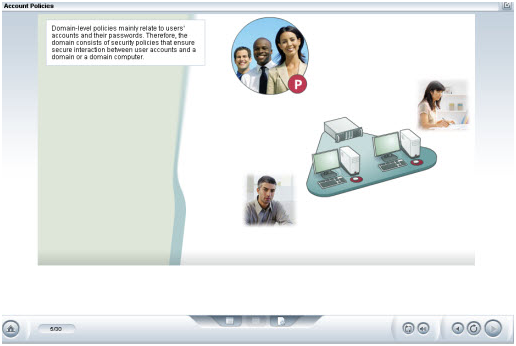 Online mentoring - Instructor live access online 24 x 7 to answer any questions regarding your training Online mentoring - Instructor live access online 24 x 7 to answer any questions regarding your training- Printable transcripts of all lessons
Microsoft MCITP Certification Paths Covered
- Microsoft Certified IT Professional Windows 7, Enterprise Desktop Administrator
Exam 70-680 and 70-686
- Microsoft Certified IT Professional Server Administrator
Exams 70-640, 70-646 and 70- 642
- Microsoft Certified IT Professional Enterprise Administrator
Exams 70-647, 70-640 and 70-642
Microsoft Certified IT Professional (MCITP): Windows 7
Microsoft Windows 7: Configuration Exam 70-680
- Installing, Upgrading, and Migrating to Windows 7
- Deploying Windows 7
- Configuring Hardware and Applications in Windows 7
- Configuring Network Connectivity in Windows 7
- Configuring Access to Resources in Windows 7
- Configuring Mobile Computing in Windows 7
- Monitoring, Backing Up, and Restoring Windows 7 Systems
Microsoft Windows 7: Enterprise Desktop Administrator Exam 70-686
- Planning for Windows 7 Deployment
- Determining Application Compatibility for Windows 7
- Creating a Standard Image to Deploy Windows 7
- Using WDS and USMT
- Using Lite-Touch Installation
- Using Zero-Touch Installation
- Designing Windows 7 Client Configuration
- Troubleshooting Windows 7 Client Configuration
- Designing Application and Update Deployments
Microsoft Certified IT Professional (MCITP): Server Administrator 2008
Microsoft Windows Server 2008: Configuring Active Directory Exam 70-640
- The Active Directory Infrastructure
- Additional Active Directory Server Role
- Active Directory Objects
- Group Policy Objects Strategy
- Configuring DNS
- Active Directory Certificate Services
- Communications and Security
- Monitoring, Backups, and Recovery
Microsoft Windows Server 2008: Configuring Network Infrastructure Exam 70-642
- Configure IP Addressing and Windows Services
- Configure, Manage, and Maintain IP Services
- Name Resolution i
- Configure Network Access
- DNS Zones and Replication
- Network Access Security
- Configure File and Print Services
- Monitor Network Infrastructure
Microsoft Windows Server 2008: Configuring Applications Infrastructure Exam 70-643
- Deploying Servers
Configuring Availability
- Configure Terminal Services
- Terminal Services Resource Access
- Configuring Windows Server Hyper-V and Virtual Machines
- Configuring Web Services and Security
- Managing IIS
- Configuring Web Service Protocols
- Configuring Network Application Services
Microsoft Windows Server 2008: Server Administration Exam 70-646
- Planning Windows Server 2008 Deployment
- Planning Active Directory and Group Policy f
- Management and Delegation
- Managing File Servers and Data Provisioning
- Application Server Management and Application Provisioning
- Application Servers and Services
- Patch Management and Securing and Monitoring Servers
- Certificate Services, SANs, and High Availability i
- Accessing Windows Networks Remotely
- Backup and Recovery
Microsoft Windows Server 2008: Enterprise Administration Exam 70-647
- Planning Name Resolution and IP Addressing
- Network Access
- Application Access and Delivery i
- Server and Application Virtualization
- Designing the Active Directory Infrastructure
- Active Directory Administration i
- Existing Infrastructures and Branch Deployments
- The Certificate Services Infrastructure
- Software Updates and Compliance Management
- Designing Data Security and High Availability
Microsoft Windows 2008: Update to R2
- Active Directory Domain Services in R2
- Access Control
- Management Improvements
- Improvements to Role Services
|






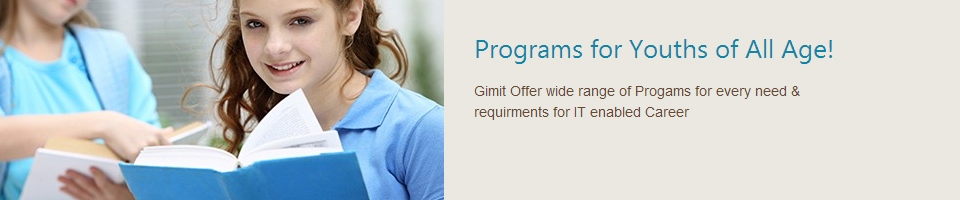
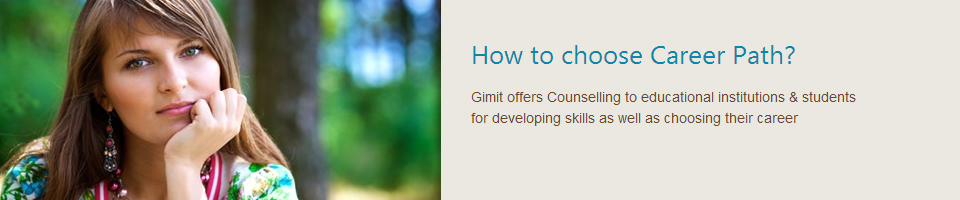
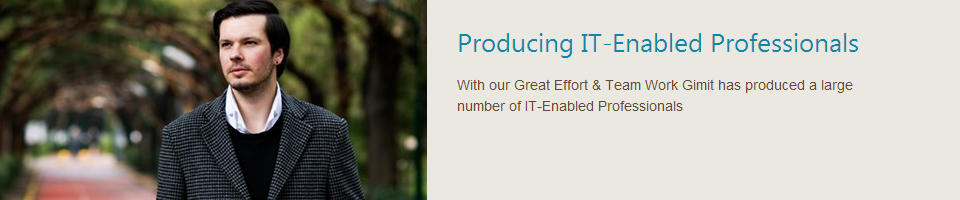


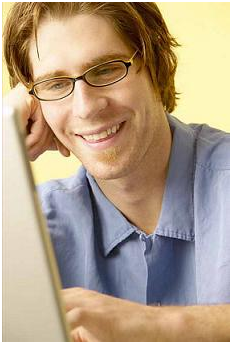 Windows Server 2008 represents the next generation of server operating systems from Microsoft. With this release come notable improvements in security, remote access, networking, and performance monitoring. New administration features such as the command-line PowerShell and Server Manager are designed to ease administration and offer a secure way of administering Windows Server 2008 servers. Further enhancements to Terminal Services ensure that Windows Server 2008 maximizes the availability and flexibility of remote access and virtual environments. This course discusses these features along with the various product versions available, deployment and installation strategies, and the new Active Directory roles.
Windows Server 2008 represents the next generation of server operating systems from Microsoft. With this release come notable improvements in security, remote access, networking, and performance monitoring. New administration features such as the command-line PowerShell and Server Manager are designed to ease administration and offer a secure way of administering Windows Server 2008 servers. Further enhancements to Terminal Services ensure that Windows Server 2008 maximizes the availability and flexibility of remote access and virtual environments. This course discusses these features along with the various product versions available, deployment and installation strategies, and the new Active Directory roles.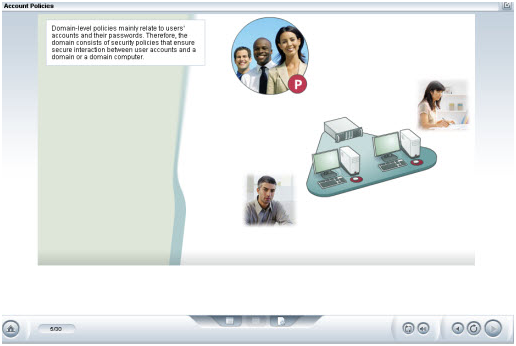 Online mentoring - Instructor live access online 24 x 7 to answer any questions regarding your training
Online mentoring - Instructor live access online 24 x 7 to answer any questions regarding your training