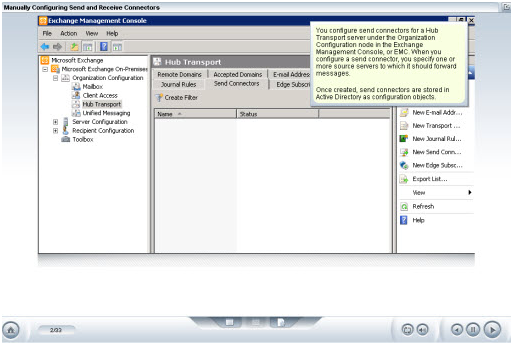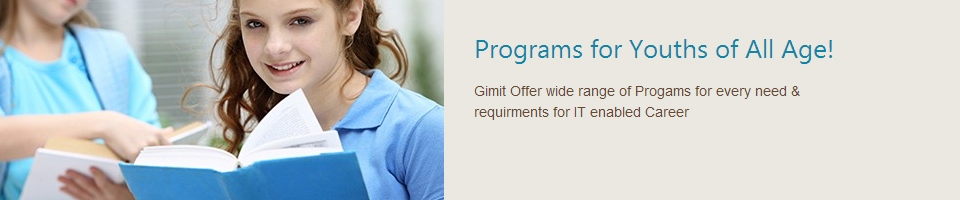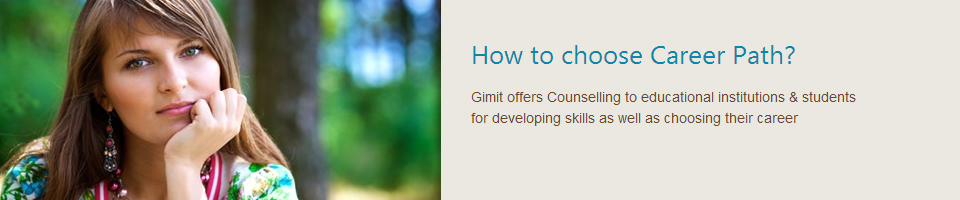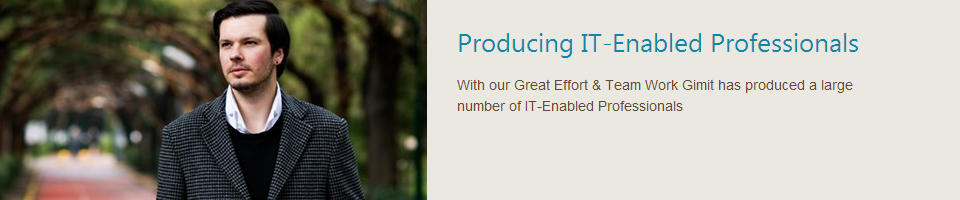When you earn this MCTS certification, you will demonstrate your advanced technical knowledge and skill in using the features and functionality of key technology areas in Microsoft Exchange Server 2010. This credential will highlight your ability to deploy and administer an enterprise messaging environment with Exchange Server 2010. Our training course is designed for those who have experience installing, managing, monitoring, and troubleshooting Exchange Server 2010; managing messaging security; and recovering messaging servers and databases. To earn this certification, you must pass Exam 70-662 (MCTS: Exchange Server 2010, Configuring)
Our Training Includes
 Multi Media Interactive Training lessons Multi Media Interactive Training lessons
  Test Preps to test your skills Test Preps to test your skills
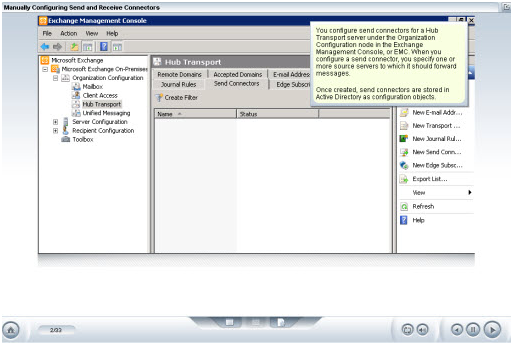
Training Outline
Planning for Exchange Server 2010
- Distinguish between editions
- Main improvements
- System requirements
- Considerations for including the Active Directory forest level in the design
- Select the appropriate domain model for an organization
- Active Directory Infrastructure Components
- Functions of the server roles
- Planning considerations for the Exchange Server 2010 server roles
- Ensure that system requirements are met for an installation,
- Active Directory requirements
- Server Roles planning considerations
Installing and Configuring
- Prepare for an installation
- Install the Windows Server 2008 R2 operating system prerequisites
- Install Exchange Server 2010
- Register the Exchange Server 2010 installation
- Recognize how to register Microsoft Filter Pack IFilters automatically
- Install Exchange Server 2010
- Finalize an installation
- Perform a custom installation
- Recognize the prerequisite steps for transitioning to Exchange Server 2010
Administrative Tools
- Use the Management Console to create a filter
- Functions of the main nodes in the EMC
- New features of the Management Console
- Features of the Control Panel
- Use the Management Shell
- Management Console and Shell
- Add a user to a role group
- How the Role Based Access Control permissions model works
- Management Shell to create a mailbox database
- Configure mailbox database properties
- Create and configure a mailbox database
Mailbox Server Administration
- Create a mailbox for an existing user
- Configure message size limits for a user mailbox
- Configure storage quotas for a mailbox
- Ccreate a resource mailbox
- Assign a custom resource property to a resource mailbox
- Add a custom resource property to the resource schema
- Use the EMC to specify who can schedule a resource
- Add a delegate to a resource mailbox
- Create and manage user and resource mailboxes
- Use the Control Panel to create a distribution group
- Create a dynamic distribution group
- Add a user to a distribution group
- Configure message delivery restrictions
- Configure message moderation
- Create an address list
- Recipient filters
- Create a global address list
- Create an offline address book
- Configure distribution groups and address lists
Public Folders and Messaging Records Management
- Create a public folder database
- Configure limits for a public folder database
- How public folder replication works
- Use the EMC to create a public folder
- Mail-enable a public folder
- Configure message size and message delivery restrictions
- Create and configure public folders and public folder databases
- Retention policies and managed folders
- How messages with no retention value are removed
- Schedule the Managed Folder Assistant
- Create managed content settings
- Ceate a managed folder
- Apply a managed folder mailbox policy to a user's mailbox
- Create a managed folder mailbox policy
- Deploy Exchange Server 2010 messaging records management
Message Transport
- Recognize how SMTP connectors work
- Import the Edge Subscription file to an Active Directory site
- Identify the EdgeSync commands
- Manually create a send connector for a Hub Transport server
- Create a new receive connector for an Edge Transport server
- Create a send connector for internal usage for an Edge Transport server
- Change the maximum message size and maximum number of recipients per message for a receive connector
- Configure EdgeSync
- General global Hub Transport settings
- Hub Transport server properties
- Management Console to create an accepted domain
- Management Console to create a remote domain
- Configure the Edge Transport server using a cloned configuration
- Create an accepted domain and a remote domain
Transport Rules, Message Compliance and Security
- Create a transport rule
- Differentiate between the Transport Rules agent and Edge Rules agent
- Situations in which IRM can protect content
- How AD RMS rights policy templates work
- Enable or disable the RMS Prelicensing agent
- Create an Outlook protection rule
- Implement transport rules
- Parameters required to create a new message classification
- Sequence the steps to deploy message classifications for Outlook 2007
- E-mail encryption features
- Create a journal rule
- Configure a database for mailbox journaling
- Configure an IP Block list
- Block senders
- Configure content filtering
- Configure the allowed list
- Filter content through attachments and sender reputation
- Configure Exchange Server 2010 message security and compliance
Client Access
- Features of the CAS client types and services
- Enable POP3 and IMAP4
- Use the EMC to enable POP3 access for a user
- Apply an ActiveSync mailbox policy to a mailbox
- Create an ActiveSync mailbox policy
- Perform an ActiveSync remote wipe
- Create and apply an ActiveSync mailbox policy
- Use the EMC to enable Outlook Anywhere
- Recognize how Outlook Anywhere works
- Configure WebReady Document Viewing for an OWA virtual directory
- How to manage file and data access in OWA
- Create an OWA mailbox policy
- Enable Outlook Anywhere
- Configure WebReady Document Viewing for an OWA virtual directory
- Create an OWA mailbox policy
- Differentiate between organization relationships and sharing policies
High Availability
- Add member mailbox servers to a Database Availability Group
- Identify the features of Database Availability Groups
- Database Availability Group
- Create and populate a Database Availability Group
- Identify the end-to-end availability features
- Use the EMC to configure public folder replication
- Configure public folder replication
Backup and Recovery
- Considerations for establishing an SLA for various Exchange Server roles
- Best practices for supporting backups with documentation
- What should be backed up for each type of server
- Back up Database Availability Groups, Windows services, and system state data
- How to respond to various disaster recovery situations
- Use Windows Server Backup to recover Exchange Server 2010 application data
- Restore from a backup and overwrite the existing database
- Key concepts about recovering from database corruption
- Recover Exchange Server 2010 data
Monitoring Mail Flow and Performance
- Purpose of the EMC Toolbox tools
- Use the EMC to connect to a remote Hub Transport server
- Enable logging for a Hub Transport send connector
- Change the SMTP protocol log directory and file sizes
- Configure message tracking log directory and file sizes
- Monitoring to deal with performance degradation
- Configure logging
|