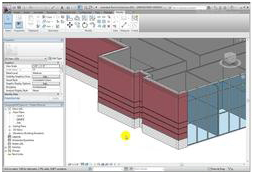 Our detailed AutoDesk Revit Architecture 2010 training DVD consists of over 20 hours of instructor-led training, covering 270 specific topics. Learn the essential features and functions of Revit Architecture with this detailed DVD tutorial as it teaches you to effectively utilize the features and various functions of Revit Architecture 2010. Our Revit Architecture training dvd will provide you with the skills necessary to develop, analyze and document building designs. In addition, lesson files are included with this training dvd, so you may practice with the actual project files used in this tutorial, as you proceed through our Revit Architecture 2010 training dvd.
> Our detailed AutoDesk Revit Architecture 2010 training DVD consists of over 20 hours of instructor-led training, covering 270 specific topics. Learn the essential features and functions of Revit Architecture with this detailed DVD tutorial as it teaches you to effectively utilize the features and various functions of Revit Architecture 2010. Our Revit Architecture training dvd will provide you with the skills necessary to develop, analyze and document building designs. In addition, lesson files are included with this training dvd, so you may practice with the actual project files used in this tutorial, as you proceed through our Revit Architecture 2010 training dvd.
>
Your Course instructor
Lay Christopher Fox is an independent architectural drafter/illustrator, author, and educator. He is the author of Introducing and Implementing Revit Architecture by Autodesk Press. He has produced Autodesk Official Training Courseware on Revit Architecture and Revit Structure. He is the Revit Technical Editor for AUGIWORLD Magazine.
Revit Architecture 2010 covers the following Tutorials
Getting Started
Starting Revit
First Time Use and Setup
Opening a Project File
Identifying the User Interface Components
Introduction to the Ribbon
Quick Access Toolbar
Options Bar
Application Menu
Understanding the InfoCenter Toolbar
Project Browser
Understanding the Type Selector
Properties Palette
Understanding the Status Bar
Drawing Area
View Controls
Navigation Bar
Understanding the ViewCube
Steering Wheels
Options Dialog
Units and Snaps
Starting a New Project from Recent Files
Starting a New Project from the Application Menu
Using the Mouse: Fundamentals
Using the Keyboard: Fundamentals
Saving and Closing Files
Managing Windows
Closing the Application
Understanding Ways to Select Objects
Modeling Essentials
Introduction to Modeling with Revit
Concepts of Families, Types and Instances
Sketch-Based Objects
Project Datum
Creating and Modifying Levels
Creating and Modifying Grids
Controlling Datum Visibility
Limiting Visibility of Datum Using Scope Boxes
Active Work Plane
Creating Reference Planes
Modeling Accurately with Length Snap Increments
Snaps
Working in 3D Views to Aid in Modeling
Building Shell
Starting Your First Project
Understanding Wall Drawing Aids
Creating Exterior Building Walls
Creating Doors
Creating Windows
Modifying Door and Window Properties
Creating Curtain Walls
Creating Curtain Wall Door Panel Instances
Creating Curtain Grids and Mullions
Creating a Roof by Footprint
Creating a Roof by Extrusion
Adjusting and Aligning Model Patterns
Building Core
Creating Building Core Walls
Creating Floors
Modifying Floor Properties
Placing Components
Placing Hosted Components
Creating Duplicate Levels with Copy and Paste
Creating Architectural Columns
Creating and Modifying Railings
Introduction to Railing Properties
Customizing Railing Properties
Creating Stairs by Run
Modifying Stairs
Modifying Stair Type Properties
Creating Stairs with Landings
Creating Stairs by Sketching Boundaries and Riser Lines
Creating Spiral Stairs
Creating Multi-Story Stairs and Shafts
Creating Ramps
Building Interiors
Creating Interior Partitions
Creating Storefront Glazing
Modifying Wall Joins
Creating Rooms
Creating Room Separation Lines
Creating Ceilings
Placing Building Components in Ceilings
Creating Ceiling Openings
Creating Area Plans and Types
Creating Area Boundary Lines
Creating Areas
Creating and Managing Color Schemes
Managing Area Volume and Computation Settings
Walls: An In-Depth Look
Understanding Wall System Families and Types
Creating Walls by Sketch
Creating Walls by Pick
Creating a Wall by Face
Understanding Wall Properties
Modifying Walls to Increase Specificity
Understanding Curtain Wall Types
Creating a Curtain Wall
Working with Curtain Wall Grids
Selecting Curtain Wall Components
Customizing Curtain Walls
Modifying Curtain Wall Panels
Understanding Curtain Wall Corner Conditions
Modifying Curtain Wall Mullions
Creating a Stacked Wall
Modifying Wall Properties
Modifying Walls with Modify Tools
Modifying Wall Profiles
Creating a Wall Opening
Introduction to Wall Layer Functions
Overriding Host Layer Display
Understanding Layer Join Cleanups
Understanding Wall Layer Wrapping
Understanding Compound Structures
Customizing Vertical Wall Structure - Regions
Customizing Vertical Wall Structure - Sweeps
Customizing Vertical Wall Structure - Reveals
Customizing the Base and Top Extension of Walls
Creating Embedded Walls
Creating In-Place Wall Sweeps
Creating In-Place Reveals
Modifying Walls by Attach Top or Base
Creating Joined Walls for Complex Assemblies
Components and Families
Introduction to Components and Families
Placing Components from the Project Browser
Loading Families and Using Type Catalogs
Loading Families as Groups
Finding Components Using Autodesk Seek
Editing Component Families Within a Project
Understanding Types of Family Files and Templates Used for Creating Families
Basic Modify and Reporting Tools
Selecting Objects
Copying and Moving Objects
Rotating Objects
Creating Linear Arrays
Creating Radial Arrays
Scaling Objects
Mirroring Objects
Flipping Objects
Using the Clipboard for Copy and Paste
Splitting Objects
Creating Elements Consistently with Match Type and Create Similar
Aligning Objects
Trimming and Extending Objects
Offsetting Objects
Pinning Objects in Place
Deleting Objects
Measuring versus Dimensioning Objects
Understanding Element IDs
Understanding the Nature of Warnings and Reviewing
Reporting and Displaying Coordinates
Views and Sheets
Creating Plan Views
Creating Reflected Ceiling Plan Views
Creating a Plan Region
Creating Exterior Elevation Views
Creating Interior Elevation Views
Creating Framing Elevation Views
Changing the Elevation Symbol
Creating a Section View
Breaking Section Lines
Controlling Section View and Depth
Segmenting a Section View
Creating Callout Views
Modifying a Callout
Tag Visibility Behavior
Creating Drafting Views
Creating a Reference View
Modifying the Clip Plane in a View
Duplicating Views
Duplicating as Dependent Views
Creating Matchlines and View References
Creating Sheets
Placing Views on a Sheet
Aligning Views on Sheets with a Guide Grid
Configuring System Family Coarse Scale Cut Patterns
View Graphics
Introduction to View Properties
Working with Visual Styles
Understanding Scale and Level of Detail
Understanding View Discipline Graphics Settings
Understanding Plan View Range
Managing and Applying View Templates
Understanding Object Styles
Understanding Visibility Graphics Overrides
Creating Element and Category Graphics Overrides in Views
Creating Filter Overrides
Understanding Crop Regions
Understanding Annotation Crop Regions
Dimensions and Constraints
Introduction to Dimensions and Constraints
Using Temporary Dimensions
Modifying Temporary Dimension Settings
Controlling Temporary Dimension appearance
Working with Permanent Dimensions
Modifying Dimensions
Setting Dimension Preferred Edges
Overriding Dimension Text
Creating and Modifying Dimension Styles
Locking Dimensions
Controlling Dimensions Using Equality Constraints
Controlling Dimension Units
Creating Automatic Dimensions of Walls and Openings
Site Tools
Introduction to the Site Tools
Creating a Toposurface with Points
Creating a Toposurface from CAD
Creating a Toposurface from a Points File
Modifying a Toposurface
Managing Site Settings
Creating Toposurface Subregions
Creating Building Pads
Creating Split and Merged Surfaces
Creating a Graded Region
Creating Site and Parking Components
Creating Property Lines and Contour Labels
Schedules and Tags
Introduction to Schedule and Tag Parameters
Introduction to Tag Concepts
Introduction to Schedule Concepts
Placing Element Tags
Managing Loaded and Default Tags
Placing Room/Area Tags
Creating a Schedule and Specifying Fields
Modifying Schedules with Filters
Modifying Schedules with Sorting and Grouping
Modifying Schedule Formatting
Modifying Schedule Appearance
Placing Schedules on Sheets
Creating a Room/Area Schedule
Introduction to Key Schedules
Working with Calculated Values in Schedules
Creating and Managing a Sheet List
Creating and Managing a View Schedule
Tagging Elements in a Linked Model
Creating Material Tags
Material Takeoff Schedules
Reusing Schedule Views
Creating Placeholder Sheets
Exporting a Schedule
Annotation
Creating Text Annotation
Modifying Text and Adding Leaders
Checking Spelling in a View
Using Find and Replace in Text Annotation
Modifying Text Type Properties
Creating Keynotes
Modifying Keynotes
Managing Keynote Settings
Creating a Keynote Legend
Creating a Symbol
Using Symbols in a Note Block
Creating a Legend
Annotation Legend Components
Placing Components from a Legend into a Project View
Dimensioning Spot Coordinates and Spot Elevations
Dimensioning Spot Slopes
Design Analysis
Enabling the Sun Path Diagram
Creating a Solar Study
Publishing and Printing
Introduction to Printing
Managing Print Settings
Selecting Print Range and Options
Printing to PDF
Publishing to DWF and Buzzsaw
Publishing to DWG and Buzzsaw
Publishing Files to Share with Autodesk Seek
Publishing to DWF
Managing Sheet Issues and Revisions
Creating Revision Clouds and Tags
Modifying Titleblocks into Sketch Title Blocks
Creating Revised Schedules
Managing Revision Schedules
Importing DWF Markups
Worksets
Introduction to the Concept of Worksharing
Revit Worksharing Terminology
Enabling Worksharing in a Project File
Creating the Central File
Creating the First Local File
Creating Worksets
Understanding Workset Visibility
Understanding How Central and Local Files Communicate
Closing a Workshared Project
Understanding Editing Requests
Understanding the Active Workset
Specifying Open Worksets
Managing Linked Revit File Worksets
Working Offline and Recovering Project Data
Viewing History and Project Comments
Restoring and Rollback of a Workshared Project
Detaching a File from Central
Leveraging Other Files
Importing, Placing and Managing Image Files
Linking Revit Files
Importing/Linking CAD Files
Managing Linked Files
Using Imported CAD Files to Create Building Model Objects
Importing an Autodesk Exchange File (ADSK)
Controlling Line Weights in Imported CAD Files
Visibility and Constraints in Linked Project Files
How Schedules Interact with Links
Creating and Using Nested Links
Publishing Coordinates to Linked Files
Building Structure
Understanding and Managing Structural Settings
Creating Beams
Structural Walls
Structural Columns
Creating Floors
Creating Slab Edges
Trusses
Creating Structural Braces
Beam Systems
Creating Isolated Foundations
Wall Foundations
Creating Stepped Foundations
Creating Foundation Slabs
Understanding Structural Beam Types
Creating Sloped Beams
Managing Your Projects
Managing Project Information
Specifying the Location, Weather and Site
Setting Project Units
Creating and Using Project Parameters
Managing Project Browser View Organization
Using Parameters for Browser Organization
Project Browser Sheet Organization
Managing Project Settings for Location and Site
Introduction to Coordinate Systems
Displaying and Working with Coordinate Systems
Understanding Relocating a Project
Orienting View to True North or Project North
Understanding Rotate True North and Project North
Mirror a Project
Project Template Files
Managing Project Standards
Inserting Views from File
Purge Unused
Managing Model Object Styles
Managing Settings
Understanding Model and Drafting Patterns
Managing Fill Patterns
Understanding the Render Appearance Library
Managing Object Styles
Managing Line Styles
Managing Line Weights
Managing Line Patterns
Managing Halftone/Underlay Settings
Managing Detail Level
Managing Application Settings
Managing the User Interface Components
Managing File and Template Locations
Managing the Places Bar
Customizing the User Interface
Customizing Keyboard Shortcuts
Temporary Display Settings
Macro Manager
Macro Security
Groups
Introduction to Groups
Model Groups
Creating and Managing Groups of Model and Annotation Elements
Attaching Annotation Detail Groups
Creating Detail Groups
Editing Groups
Creating Slight Variation in Group Instances
Converting Groups to Links
Saving and Loading Groups
Best Practices of Working with Groups
Drafting and Detailing
Introduction to Detailing Methodology
Loading and Placing Detail Components
Placing Repeating Details
Creating a Repeating Detail Type
Creating Detail Lines
Showing Hidden Lines in a Detail View
Modifying the Cut Profile of Model Elements
Overriding Linework in a View
Creating Filled Regions
Creating Masking Regions
Creating Batt Insulation
Placing Annotation on Details
Leveraging Detail Groups
Saving Detail Views to a File
Inserting 2D Elements from File
Collaboration
Introduction to Collaboration Tools
Using The Monitor Tool Within a Single Project
Using the Copy‐Monitor Tool With Linked Projects
Performing a Coordination Review
Performing a Reconcile Hosting Check
Checking For Interference In a Single Project Or Between Linked Projects
Exporting Revit Views to 2D CAD Files
Controlling Layers in Exported CAD Files
Exporting To 3D CAD
Exporting To 2D and 3D DWF
Linking And Working With DWF Markups
Exporting Views to Image Files
Exporting a Building Site
Exporting to gbXML
Exporting to 3ds Max, and Room & Area Reports
Exporting and Importing IFC Format Information
Exporting a Model Using ODBC For Collaboration
Family Creation
Family Creation and the Family Editor
Form Creation
When to Use Reference Planes versus Reference Lines
Family Types Dialog
Your First Family
Family "Skeleton" with Reference Planes
ritical Dimensions
Family Geometry
Flexing to Test for Correct Model Behavior
Assigning Materials and Subcategories
Specifying Resulting Project Display of Geometry
Defining Family Types
Saving the New Family and Loading into a Project
Creating New Types in the Project and Editing the Family
Creating Solid Extrusions and Blends
Creating Solid Revolves
Creating Solid Sweeps and Swept Blends
Creating Void Forms
Creating Complex Form with Cut and Joined Geometry
Using Voids to Drive Complex Geometry
Creating Openings in Host Geometry
Understanding the TitleBlock Family Editor UI
Creating a Custom TitleBlock
Creating and Modifying TitleBlock Labels
Phases
Introduction to Phases
Element States in Phases
Managing Phases
Phases in Project Templates
Impact of Phases on Documentation
Demolishing Elements
Assigning Phases and Phase Filters to a View
Phase Filters and Graphic Overrides
Design Options
Introduction to Design Options
Working with Design Options and Sets
Editing Design Options
Creating Design Option Views
Understanding the Impact of Design Options on Documentation
Promoting and Accepting Design Options |