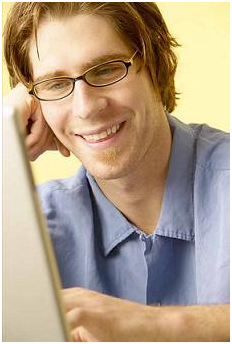 The Microsoft Certified Technology Specialist MCTS Certification training five( 5) Boot Camp for Exchange Server 2010 will validate you with the knowledge and skills required to deploy and administer an enterprise messaging environment with Exchange Server 2010. The Microsoft Certified Technology Specialist MCTS Certification training five( 5) Boot Camp for Exchange Server 2010 will validate you with the knowledge and skills required to deploy and administer an enterprise messaging environment with Exchange Server 2010.
The successful candidate will have experience installing, managing, monitoring, and troubleshooting as well as managing messaging security and recovering messaging servers and databases.
The MCTS for Microsoft Exchange Server 2010 credential is part of the new generation of Microsoft certifications, which emphasizes primary skill sets and job roles, providing a more relevant, flexible, and cost-effective way to validate core technical, professional, and architectural skills.
Boot Camp Overview
- Students will gain the overall view of how Exchange 2010 fits into their new or existing infrastructure. They will get a detailed review of Active Directory and what is needed to support the server properly.
- Hands-on experience by actually installing and configuring Exchange 2010 by using Virtual Machines to create a working and configurable environment. This gets the student as close to "real life" as possible in a controlled classroom environment.
- The ability to install Exchange, configure new server roles, manage recipient objects, Manage e-mail addresses and address lists, and more…..
- The ability to properly design an Exchange environment.
- Job prospects – Once knowledge and certifications are obtained this course will aid the candidate in obtaining an enterprise messaging administrator position.
Training Class Outline
Daily lectures, labs, and review sessions are supplemented by a combination of:
- Proprietary Lab Manual & Microsoft Courseware - developed in conjunction with Microsoft, adapting Microsoft Official Curriculum to address the demands of accelerated learners.
- Self Test™ Testing Software.
- Our Microsoft Certified Technology Specialist: MCTS Exchange Server 2010, Configuration certification program contains customized official Microsoft courseware which covers the following topics:
Installing and Configuring Exchange Servers
Prepare the infrastructure for Exchange
Install Exchange prerequisites and Exchange roles
Create and configure databases and address lists
Configuring Exchange Recipients and Public Folders
Create and configure mailboxes
Configure RBAC
Create and configure resource mailboxes and shared mailboxes
Create and configure recipients, distribution groups, and public folders
Configuring Client Access
Configure POP, IMAP, and Microsoft ActiveSync
Configure Outlook Anywhere and RPC Client Access
Configure federated sharing & Outlook Web App (OWA)
Configuring Message Transport
Create and configure transport rules
Configure hub transport, Edge transport, & message routing
Monitoring and Reporting
Monitor databases, mail flow, & connectivity
Generate reports
Configure logging
Implementing High Availability and Recovery
Create and configure the Database Availability Group (DAG)
Perform backup and restore of data
Configure public folders for high availability
Configure high availability for non-mailbox servers
Back up and recover server roles
Configuring Message Compliance and Security
Configure records management, compliance, message integrity, anti-virus and anti-spam
- Exam 70-662 Microsoft Exchange Server 2010, Configuring
Daily Training Schedule
Many accelerated training providers rely heavily on lecture and independent self-testing and study.
Our daily schedule incorporates different modes of instruction and learning environments to ensure that students learn, retain, comprehend, and can apply knowledge critical to a professional developer.*
8:15 am to 9:00 am Breakfast
9:00 am to 1:00 pm Instruction: Lecture
1:00 pm to 1:30 pm Lunch
1:30 pm to 5:30 pm Instruction/Interactive, Hands-on Labs
5:30 pm to 7:30 pm Dinner Break, Study Time, One-One Instructor Mentoring
7:30 pm to 9:00 pm Wrap Sessions
9:00 pm+ Study Time, One-One Instructor Mentoring
Course includes:
- Intensive Hands-on Training Utilizing our (Lecture | Lab | Review)™ Delivery
- Comprehensive Study Materials and Pre-Class Mentoring, Program Courseware, and Self-Testing Software
Deluxe Package of Five (5) Days of Hotel Accommodations, Breakfast and Lunch, Unlimited Beverages, Snacks, and Freshly-brewed Coffee
- 24-Hour Lab and Instructor Access
- Examination Vouchers & On-site Certification Testing
- Examination Passing Policy
Microsoft MCTS Exchange Server Self Paced Online Course or CD-ROMS for Certification
Training Prerequisite
Candidates for the Technology Specialist certifications for Exchange Server 2010 are expected to have:
- Three years experience as a network administrator
- A strong understanding of DNS and Firewall technologies
- Experience with Exchange 2007/2010 and Windows 2003 operating system
- Experience with managing backup and restores on Windows Servers, management and monitoring tools, and networking and troubleshooting tools.
|






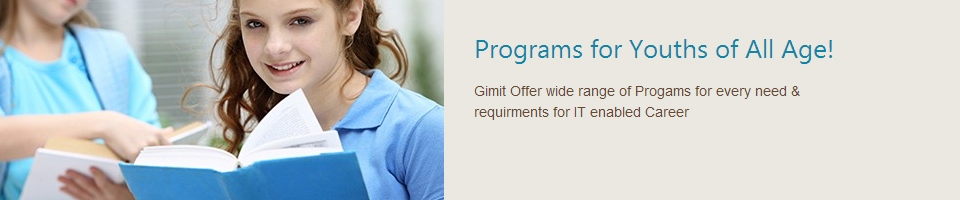
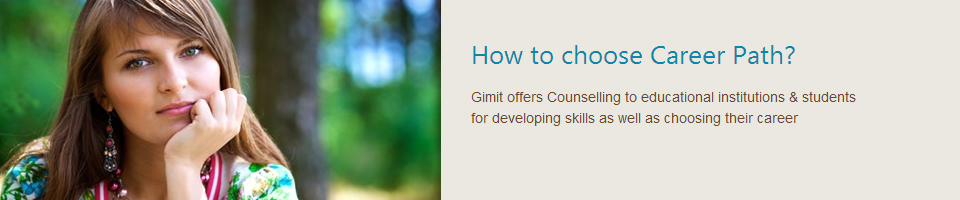
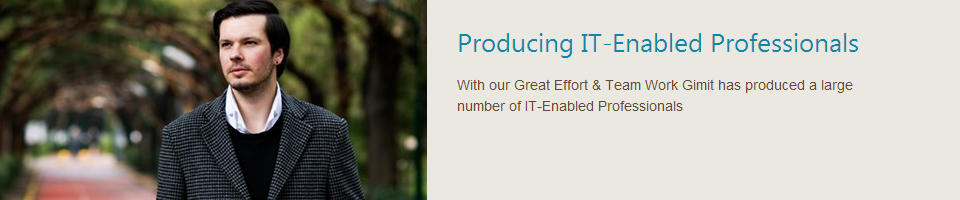


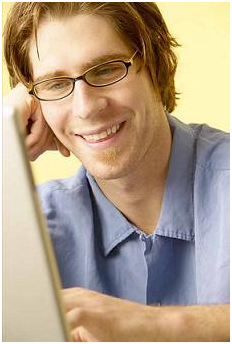 The Microsoft Certified Technology Specialist MCTS Certification training five( 5) Boot Camp for Exchange Server 2010 will validate you with the knowledge and skills required to deploy and administer an enterprise messaging environment with Exchange Server 2010.
The Microsoft Certified Technology Specialist MCTS Certification training five( 5) Boot Camp for Exchange Server 2010 will validate you with the knowledge and skills required to deploy and administer an enterprise messaging environment with Exchange Server 2010.