Microsoft SQL 2008 Server course will teach you its robust database system that provides a number of database objects used to store and view data. In order to configure a SQL Server 2008 database to meet business requirements, developers must fully understand how to design, create, and configure these database objects. These objects include tables for storing data in the database, views to allow access to the data within specific tables, and indexes to optimize the performance of the database for data retrieval. Our tutorials will identify these database objects and demonstrates the steps required to administer them within the Management Studio tool. You will also learn about the use of partitions to manage subsets of data for large tables and indexes. Partitions can be used to improve the read/write performance on tables within a database by allowing the data within tables to be spread across multiple filegroups
This course is one of a series in the SkillSoft learning path that covers the objectives for the Microsoft exam: 70-433 TS: Microsoft SQL Server 2008, Database Development. Passing this exam will earn the Microsoft Certified Technology Specialist (MCTS): SQL Server 2008, Database Development certification.
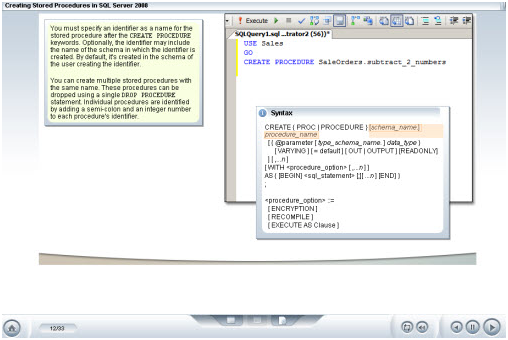 Our Training Includes Our Training Includes
 Multi Media Interactive Training lessons Multi Media Interactive Training lessons
  Online Labs Online Labs
  Printable transcripts of all lessons for easy review Printable transcripts of all lessons for easy review
  Online Mentoring to Instructors 24 x 7 to answer all questions Online Mentoring to Instructors 24 x 7 to answer all questions
  Test Preps to test your skills Test Preps to test your skills
Training Outline
Creating and Implementing Database Objects
- Define data types and column types
- Create and alter tables
- Function of views, and how to create and modify them
- Secure objects and document the structure of a database
- Index types and how to design a database indexing strategy
- Create and manage indexes
- Create and modify a table
- Create a view
- Grant permissions to a user
- Create an index
Creating and Modifying Table and Index Partitions
- Create table and index partitions
- Modify table and index partitions
- Create and use distributed partitioned views
- Create a partitioned table
- Create a partitioned index
- Modify a partitioned table
- Create a partitioned view
Running Queries and Manipulating Data
- Use SELECT to retrieve data
- How to use joins to retrieve data
- INSERT to input data
- Use UPDATE to change existing data
- How to use DELETE to remove data
- Recognize how to use MERGE to perform multiple operations
- Use OUTPUT to generate output
- How to use subqueries
- Retrieve data
Performing Advanced Query Techniques
- Use built-in functions to perform operations on data
- Manipulate the result sets of queries
- Control execution plans
- Store data in multiple languages within a database
- Advanced queries
- Manipulate data
Creating and Implementing Programming Objects
- Key characteristics of user-defined functions
- Create and manage user-defined functions
- Characteristics of triggers
- Create and manage triggers
- Characteristics of stored procedures
- Create stored procedures
- Transaction control
- How concurrency control works
- Implement error handling
- Characteristics of CLR
- How to create CLR objects
- Create and manage programming objects
Querying and Managing XML Data
- Implement XML data types and schemas
- Recognize how XPath is used
- How to query XML data using XQuery
- Use FOR XML to construct XML
- Uuse OPENXML
- Ccreate an XML index
- Use XML data
Messaging, Full-Text Search, Scripts, and Track Changes
- Create Service Broker objects
- Create an application
- Change data capture
- How to perform change tracking
- Perform a full-text search
- The full-text predicates and functions
- PowerShell
- Database Mail
- Service Broker
- Change tracking
- Set up and use Database Mail
Gathering Performance Data
- View execution plans in SQL Server 2008
- Use SQL Server Profiler
- The Database Engine Tuning Advisor
- Recognize how to use DMVs
- How to use catalog views
- Collect performance data in SQL server 2008
|






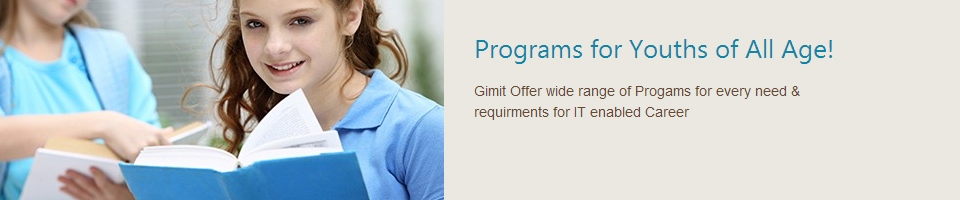
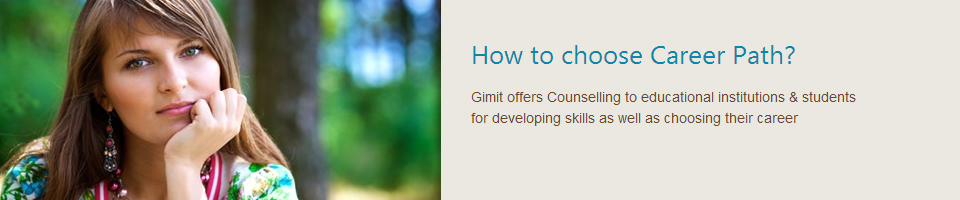
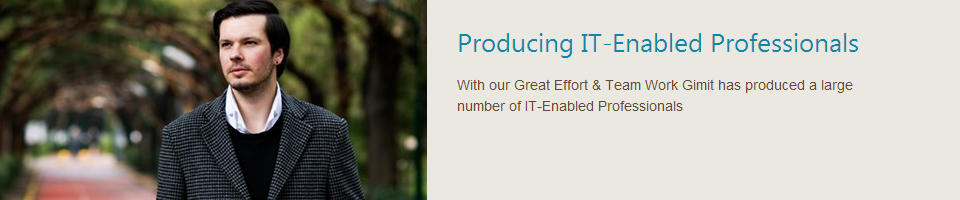


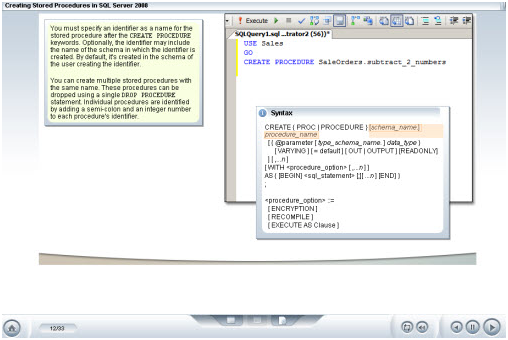 Our Training Includes
Our Training Includes 