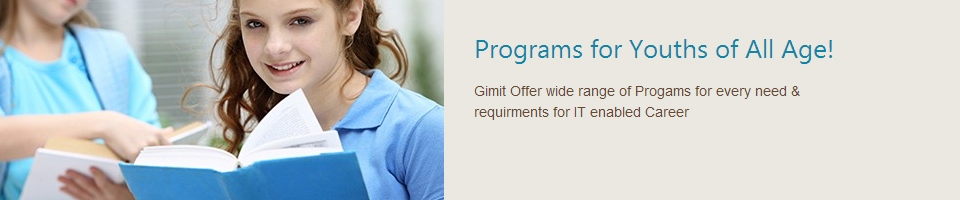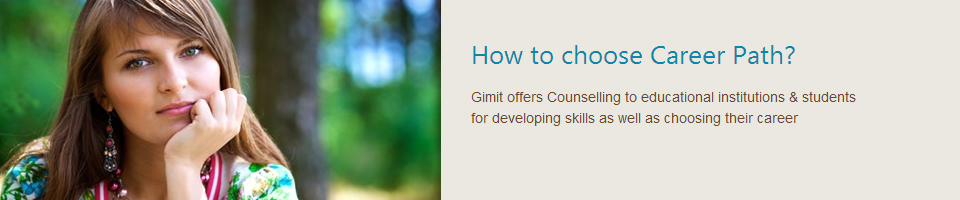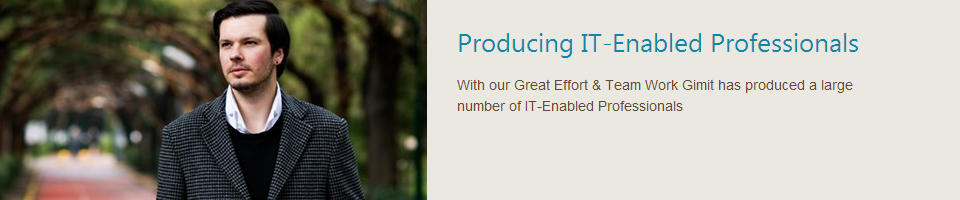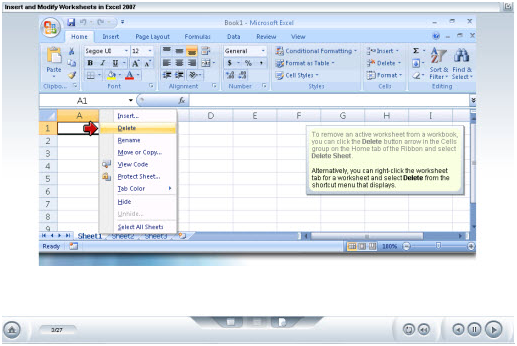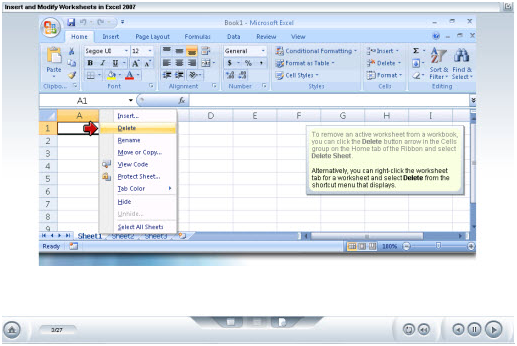 Let us show you how our Microsoft Office 2007 training covers the complete suite of productivity and database software that will help you save time and stay organized. You will learn about the powerful contact management features that help you manage all customer and prospect information in one place. How to develop professional marketing materials for print, e-mail, and the Web, and produce effective marketing campaigns in-house. Create dynamic business documents, spreadsheets, and presentations, and build databases with no prior experience or technical staff. You will learn about the new features of using improved menus that present the right tools when you need them. Let us show you how our Microsoft Office 2007 training covers the complete suite of productivity and database software that will help you save time and stay organized. You will learn about the powerful contact management features that help you manage all customer and prospect information in one place. How to develop professional marketing materials for print, e-mail, and the Web, and produce effective marketing campaigns in-house. Create dynamic business documents, spreadsheets, and presentations, and build databases with no prior experience or technical staff. You will learn about the new features of using improved menus that present the right tools when you need them.
This video course will help you work faster and create more professional documents, spreadsheets, and presentations. Learn to quickly accomplish routine tasks so you can spend more time with your customers. New task-based menus and toolbars automatically display the commands and options you can use, making it faster and easier to find the software features you need.
Training also available for Microsoft MOS Certification
Our Training Features
- Available in either Online ( One year unlimited access) or CBT CDs
- Microsoft Authorized Training
- Used by 1000's of companies
- Includes interactive simulations to practice - MS Office software not required
- Printable transcripts of all lessons
- Review questions - to test ones understanding of the material
- Covers from Beginner to Advance Levels on Videos
Microsoft Office 2007 Courses
Beginning Word 2007
- Getting Started
- Working with Text and Paragraphs
- Structuring, Editing, Saving, and Opening Documents
- Printing, Help, and Automated Formatting
- Working with Documents
Advanced Word 2007
- Advanced Formatting
- Advanced Document Navigation and Document Reviews
- Using Tables, Charts, and Graphics
- Word for the Power User
- Advanced Data Manipulation Features
- Advanced Document Features
- Collaborative Features
Beginning Excel 2007
- Getting Started
- Manipulating and Formatting Data and Worksheets
- Reviewing and Printing
- Formulas and Functions in MS Excel
- Charts, Pictures, Themes, and Styles
Advanced Excel 2007
- Advanced Formatting
- Advanced Data Management
- Advanced Customization
Excel for the Power User 2007
- Analyzing Data
- Protecting and Sharing Workbooks
- Exchanging Data
Beginning PowerPoint 2007
- Getting Started with MS PowerPoint
- Adding Graphics to Presentations
- Adding Multimedia and Animations to Presentations
Advanced PowerPoint
- Creating Custom Slide Shows
- Distributing Presentations
Beginning Outlook
- Getting Started
- Formatting and Managing E-mail
- Using the Calendar
- Using Contacts, Tasks, Notes, and Customizing the Interface
- Completing Searches, Printing Items, and Working with RSS Feeds
Advanced Outlook
- Customizing and Using the Journal
- Configuring Rules, Alerts, and Junk E-mail Settings
- Working with Microsoft SharePoint, Calendars, and Forms
Outlook for the Power User
- Data Security, Archiving, and Working Offline
- Instant, Text, and Unified Messaging
- Business Contact Manager
Beginning Access
- Getting Started
- Basic Tables
- Basic Forms
- Queries and Reports
Advanced Access
- Importing and Exporting Data and Data Presentation
- Advanced Data Management
- Access for the Power User
- Programmability and Administration
- Database Administration
Beginning Visio
- Creating Diagrams
- Enhancing and Customizing Diagrams
- Collaborating and Using Microsoft Visio 2007 With Other Programs
Beginning Project
- Creating and Designing a Project
- Specifying and Assigning Resources
- Tracking and Reporting Progress
Advanced Project
- Advanced Customization
- Project Data Management and Performance
Microsoft Office Specialist MOS Certification Training
Live Boot Camp - The MOS certification is for users who work with MS Office 2007 products: Word, Excel, Powerpoint, Access, Outlook, and Vista. The MOS is designed to target specific skills with each product. The MOS certification is a project and task oriented certification for workers who use Office 2007 products. Focus areas include managing budgets, managing presentations, and managing team collaboration. |